WinPT is an open source graphical front end for GnuPG, a compatible OpenPGP software that allows people to exchange encrypted messages and files with other PGP users, without WinPT you would only be able to use GnuPG from the command line which requires a long learning curve, GnuPG is included in the download. After installing Windows Privacy Tray you will be asked to create or import your public encryption keys and associate the program with .asc, .gpg and .sig files. The default extension for encrypted messages is .gpg but this can changed to .pgp in preferences.
All of the needed GPG/PGP functions are available, setting up your preferred keyserver, importing and exporting keys, setting ownertrust, revoking keys, digitally signing messages or files and others. Hotkeys can be used to quickly encrypt and decrypt messages.

The software includes plugins for Euroda and Outlook Express, key management, and encryption and decryption of text in Windows clipboard. WinPT is a good alternative to GPG4Win, another free OpenPGP compatible tool, I did not notice too many differences in between them, WinPT is lighter and a smaller download, and GPG4Win has a few more features like Claws Mail and a bigger community. You will still need to learn how public key encryption works, this software is not as automated as Enigmail, a GPG Thunderbird plugin, but it can be used to encrypt files and text outside of your email client to store them online for example, so it has more functions. To protect against brute force attacks it is much safer using an encryption key and a password than just a password.
If you are looking for a free alternative to the expensive Symantec PGP Desktop, more suitable for businesses, WinPT will get the job done, an easy and simple way to send encrypted messages or attachments by email with the power of OpenPGP.
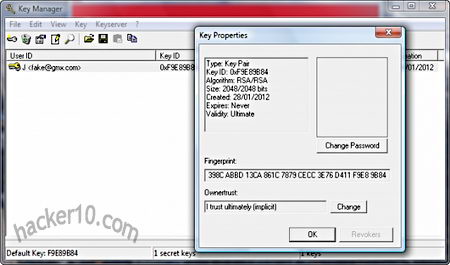
Leave a Reply