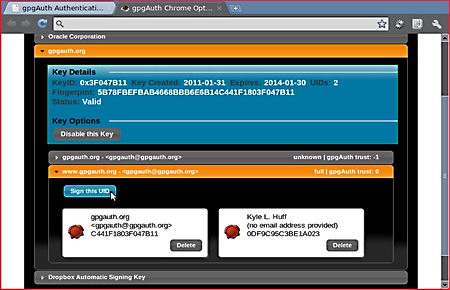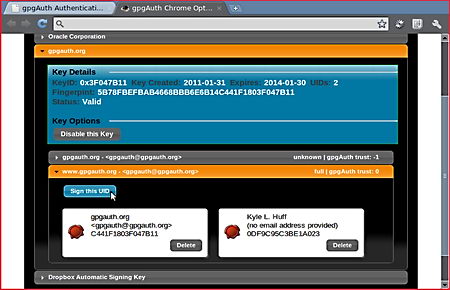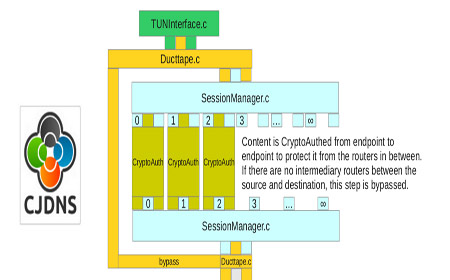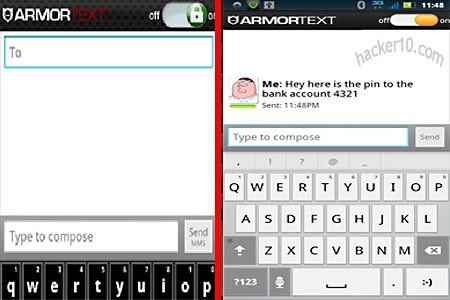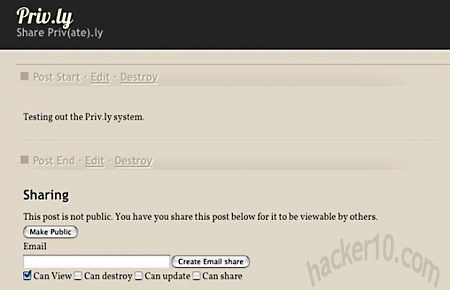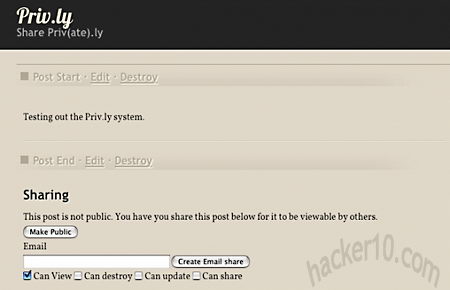Spotflux is a free VPN for Mac and Windows computers, it can help you get around censorship in countries where ISPs block websites, theoretically it can bypass computer Internet filters but it is not portable and you need administrator rights to install it, you won’t be able to use Spotflux in your college or workplace unless you have your own laptop.
I tested their speed from Europe a few times and it gave me a consistent 1MB/1.5MB, enough to stream online video, hoovering your mouse over the Windows tray will show your given IP, Spotflux provides a US computer IP allowing you to access CWTV, ABC, Pandora radio and other websites restricted to US residents only, I tried to watch Hulu and it worked fine, the same with Pandora Radio.
During installation the software will ask you to install a device driver and also to run Java, this is one part that I did not like, I have used multiple VPNs in the past and I have never been asked to run a Java app, Java runs locally in your computer it has been exploited in the past and it could endanger your security unless you are really sure that the place you downloaded it from is trustworthy.

Spotflux settings are very simple, consisting of automatic updates, proxy configuration and language interface. What makes this VPN different from others is that they scan and filter all pages you request for malware and viruses, tracking cookies are filtered out too. Nearly all advertisements are blocked. As a blogger I find this VPN unethical, the reason why I don’t update hacker10 more often is because the scarce income I make here does not justify my posting time. Browser addons blocking adverts allow people configuration options to only target websites abusing privacy and overdone with adverts, Spotflux block all sites, if you use them to visit your favourite sites you will deprive them from advert income and eventually kill the site.
Spotflux privacy policy doesn’t mention what logs they keep and how long for but they say that they will use deep packet inspection of user traffic to cooperate with law enforcement if necessary. This is definitely not a VPN to be used for privacy even if they claim so. I don’t know how they make money with it, I will speculate that Spotflux might start charging for extra services in the future. HotSpotShield privacy policy is equally bad but they don’t have any system in place filtering the sites you visit for “privacy reasons“. I would say that both VPNs, SpotFlux and HotSpotShield, are ok to watch US online TV and that is it, never use a free VPN like them to check your email if you care about your online privacy.
UPDATE December 2012: After using Spotflux again I noticed that the installer comes with sponsored software, you can refuse to install it unchecking a tickbox. SpotFlux is also blocked in Abc.com where I get a message saying that I have to disable add blocking programs before I can watch their videos.