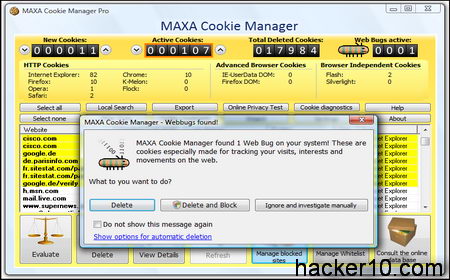The Chinese government has had the Golden Shield Project , 金盾工程 (aka Great Firewall of China) since 1998. Officially Chinese Internet filtering blocks access to websites containing:
- Anti-social opinions and activities (decided by China censors)
- Organizations and commentaries which are a threat to national security (Tibet, Taiwan, etc)
- Pornography
- Organizations and commentaries undermining the government’s policies on religion (Falung Gong)
- Websites helping to circumvent Internet censorship
It is also possible that your website could be blocked in China by mistake, websites blocked by China ISPs are also likely to be deindexed from China based search engines and will not be shown in the results.
How China blocks websites on the Internet
It is not technically feasible for Chinese censors to examine all of the Internet content, the Chinese government blocks access to websites using firewalls and proxy servers at the Internet gateways of China’s ISPs.
Researchers from the University of California, Davis and University of New Mexico found out that the Great Firewall of China is not a true firewall since banned material is sometimes able to pass through several routers or through the entire system without being blocked.
Website filtering is done through and ad-hoc network without a centralized server it is possible for some web sites to be in one Chinese city and available accessing it from another region of China.
When the Chinese Internet filtering system detects a banned word traveling across the network it sends a series of commands to break the connection and block the access to the website. Chinese internet filtering looks for the use of banned words, this will encourage a certain level of self-censorship from Chinese surfers since they know that certain words are taboo they will choose a different topic altogether.
Filtering was particularly erratic at Internet peak times when more Chinese users were online.

How to reduce the likelihood of your site being blocked in China
- Do not post political material considered sensitive by the Chinese Government: Some obvious content susceptible to be blocked by the Chinese authorities includes references to the Falung Gong spiritual movement, Tiananmen Square protests, democracy in China, Taiwan independence and the free Tibet movement in between others.
- Get a dedicated IP for your hosting: This will reduce the chances of your site being blocked by accident due to using a shared hosting account hosting content banned in China in a different domain.
- Do not publish pornography: Internet pornography is forbidden in China and the Internet police will block access to your site if they find out your website distributes it.
- Get a webhost located in China: Chinese webhosts are more expensive and downtime might be higher than in other locations but they are also less likely to be blocked by the Chinese Internet filter.
Although administered by the Chinese government Hong Kong is not subjected to Internet censorship as it has special status.
Test if a website is blocked in China
- Site24x7: This service will ping a website from different locations across the world, including servers located inside China, if you notice a packet loss from those servers this could indicate that the site is not accessible in China.
- ViewDNS China firewall test: This test checks for symptoms of DNS poisoning, one of the more common methods used by the Chinese government to block access to websites, the test uses test a number of servers from various locations in mainland China.
- Watch Mouse: This service monitors your website access from various locations across the world, including tests using servers located inside China.
- WebSite Pulse: This test will connect to your site and will download the complete HTML web page using various servers located across China, it will also report how long it takes to download.
- GreatFirewallOfChina: Websites are tested used various servers located in mainland China, you will be informed whether the request has timed out, it failed (blocked) or it is reachable.
If you need to perform frequent tests on website accessibility or SEO from inside China you can use China based VPN, this will mask your real IP and make you appear like you are Chinese Internet surfer.