Firefloo Communicator is a portable open source instant messenger that secures communications with public and private encryption keys. The program can interact with any other messenger using the standard Extensible Messaging and Presence Protocol (XMPP). Jabber based messengers like Pidgin, Trillian, Gmail Chat, Coccinella and Jitsi will all be able to exchange mesh in between. FireFloo Communicator will not connect with the proprietary Yahoo or Windows Live messengers. Since Yahoo messenger has been proved vulnerable to spying by leaked Snowden’s secret documents, there is nothing you will be missing anyway.
One of the strengths of the XMPP network in which FireFloo Communicator flows is that there is no central server, anybody can run an XMPP server. Its decentralization makes it impossible to take the whole network down, if a public server is under attack you can connect to different server or roll down your own, this also makes wiretapping harder as the network is comprised of multiple nodes with no single point of failure, and the echo protocol for multi-encrypted messaging takes care of packet sniffing.

FireFloo Communicator is one of the few instant messengers that does not require you to enter an email address to create an account, you only have to pick an username and password to start chatting with your friends. After extracting FireFloo Communicator files to a folder, clicking on the FireFloo.exe file will start the chat straight away, I wasn’t asked for administrator rights when running it in Windows Vista.
During account creation security preferences can be tweaked changing your encryption key size from 2048bits to 15369bits, which is clearly an overkill, but paranoid types should welcome it. Other security configurations include changing the RSA default key to ElGamal and changing the AES256bit cipher to Serpent256, Camellia256 or Twofish. The default security options looked fine to me, I don’t think it is needed to modify anything but you will not break the program if you do, it might just change software performance, like a slighter lagging time.
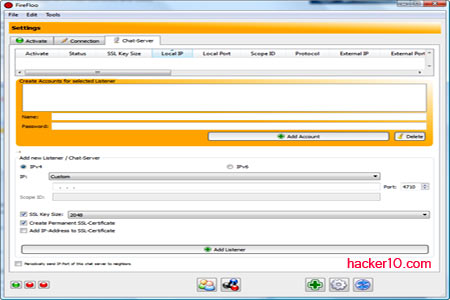
FireFloo Communicator interface is simple but functional, you have five tabs from where to access FriendsList, Group Chat, Add a friend, Settings and Cryptopad, an encryption notepad where you can copy and paste encrypted text to send via insecure means, like email. The Rosetta CryptoPad also has cipher and hashing configuration options for you to customize at will, I found this additional tool a genial extension as it only takes one extra tab and covers email encryption without needing another program for that.
This is a program that has only been recently released, still in beta and it has some bumps to fix, the help manual is one of them, it doesn’t come with one. There is no mobile or Linux version but the source code is ready to compile and one can be created. A promising instant messenger to keep an eye for, the best part being its Jabber compatibility and security, with the low points being the lack of a help manual and basic chat features.
Warning 2006: Project not updated for more than 2 years, possibly dead.
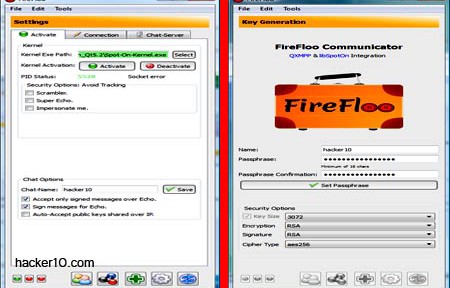
Leave a Reply