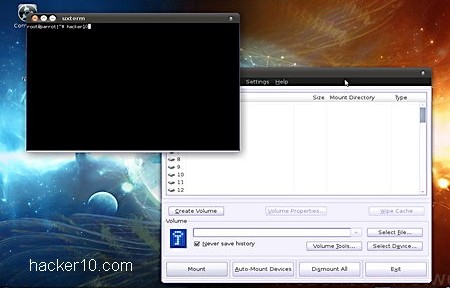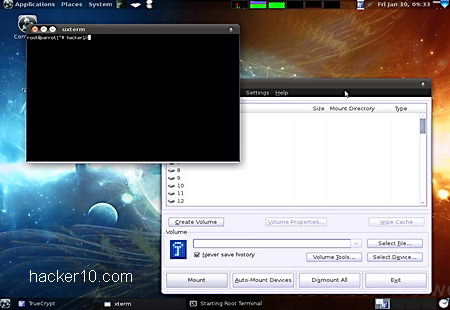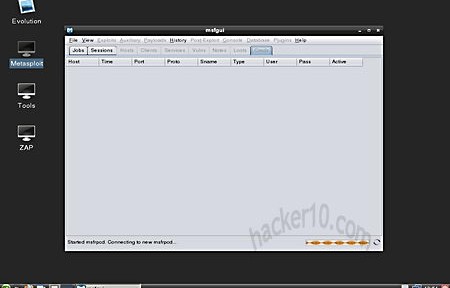Security Onion is a Ubuntu based Intrusion Detection and Network Security Linux distribution for professionals. It can run as a live DVD or installed in your hard drive with just a few clicks. The distribution comes with well known offensive and defensive digital tools that are not very beginner friendly, you need to have a computer security background to understand what the tools do.
Fortunately Security Onion developers have uploaded a series of YouTube tutorials explaining how to search DNS traffic, how to use Sguil, Squert, Snorby and tcpreplay, there is also a well documented Wiki, a mailing list and Freenode IRC channel where you can post questions. If you wish to learn about digital forensics and hacking this will be a good place to start.

Security Onion default window manager is XFCE, a minimalist lightweight desktop environment. You will find a basic Xubuntu software base, like the Synaptic package manager, text editor Abiword, graphic editor the Gimp and a couple of Solitaire games with a considerable bundle of network inspection software, the expected WireShark packet sniffer, Suricata, Xplico and Network Miner for network forensic analysis, Snorby, ELSA, Snort and a long etc of tools that security professionals will quickly recognise.
There is no root password in Security Onion, a default Ubuntu based distribution setting. Your account already has sudo permissions and you can add a new user with sudo adduser
This is an actively supported distribution, one of the developers is a SANS Institute GSE Community Instructor and other seasoned security professionals are also involved, a two training class about Security Onion has already taken place, with enough demand there is no reason why this should not happen more often.
Security Onion is a proper alternative to BackTrack that has all the tools a pen tester and digital forensics professional needs to detect network intrusion and test network defences before and attack happens. Security Onion is well documented with community based online support.
Definitely a distribution to look at if you work in the IDS field or if you would like to learn more about real computer security that actually needs some skill and it is not a point and click script kiddie cyberweapon.