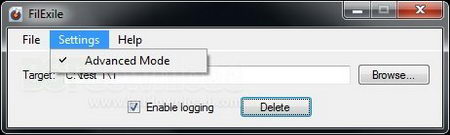Lockhunter can unblock and erase files or folders blocked for no reason, like malware protecting files against user deletion. LockHunter can be used through the interface or with the integrated Windows right click context menu, after selecting a file you will see a choice reading “What is blocking this file?” that will give you information on the process that is holding it up, instantly knowing if the file is in use or it is maliciously prevented from deletion.
It is not necessary to erase a blocked file, you can choose to unlock and rename or unlock and copy it somewhere else, the program can be used from the command line, useful in case you can’t launch software due to computer problems. LockHunter can unload DLLs (Dynamic Link Library) from processes without terminating the process, a DLL is a a Windows executable shared library with the extension .dll , .ocx , .cpl or .drv and can cause files to lock.

In my experience specialist data wiping tools like Eraser can also get rid of blocked files or folders, but LockHunter adds many more options, it gives you information on what process is using the file or folder and it sends it to the Recycle Bin making it possible to restore it if necessary, greatly reducing the possibilities of erasing something by mistake, just because a file is locked it doesn’t mean it is malware. A portable version of Lockhunter is planned for the future.