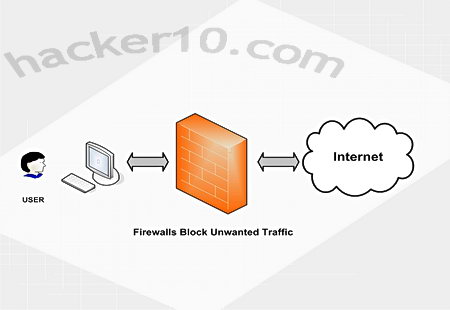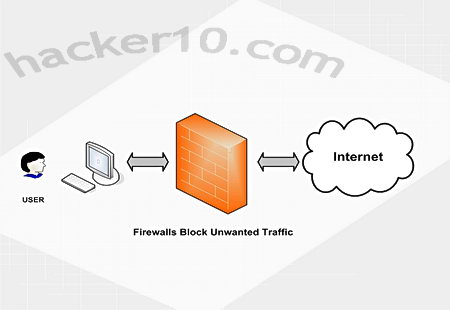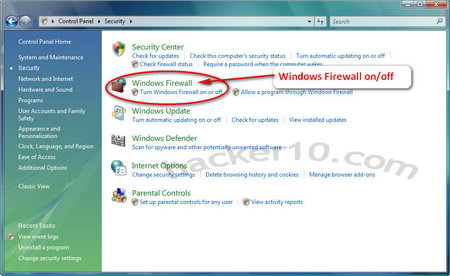Software firewalls are most suitable for home users not running a network, they are installed in the operating system and only protect that particular machine, a software firewall will screen requests going in and out of the computer and determine whether the request between the client and the source is valid by looking at the predefined rules and verify the interaction.
For a software firewall to be effective, its configuration rules will need to be set up properly. One of the main differences between software firewalls and hardware firewalls is that software firewalls restrict Internet access by application and hardware firewalls work looking at the port and URL address.
Software firewall advantages:
- Cheaper than a hardware firewall
- Easier to configure than hardware firewalls
- You can install a software firewall on a laptop and take it with you
- Software firewalls application filtering makes them flexible

Software firewall disadvantages:
- They don’t protect a whole network needing one copy for each computer
- Software firewalls consume more CPU and memory resources than hardware firewalls
- Software firewalls have less configuration options than hardware firewalls
Hardware firewall basics
A hardware firewalls is a device placed in between your computer and the Internet, they are harder to configure than software firewalls, the high end broadband routers can come with an embedded hardware firewall inside, these are targeted at the home user and much easier to set up than a proper hardware firewall for businesses.
Basic hardware firewalls use packet filtering, they scan packet headers to determine their source, origin and destination addresses, and whether the incoming traffic is related to an outgoing connection, such as a request for a website, this information is compared with the preset rules that determine whether the packet should be forwarded or blocked.
The most advanced hardware firewalls can do stateful packet inspection looking into the contents of the data packet and state of the connection allowing the firewall to make decisions about packets based on context as well as the defined rules.
Hardware firewall advantages:
- A single hardware firewall can protect your entire network
- They run on their own dedicated CPU and memory not taking away computer resources
- Hardware firewalls can not be disabled by malware as easily as software firewalls can
- A single hardware firewall can protect multiple computers not needing a license for each computer
- Hardware firewalls still protect the computer when the operating system crashes

Hardware firewall disadvantages:
- A single router firewall is considerably more expensive than a license for a single software firewall
- Hardware firewalls are more difficult to configure than software firewalls
- Hardware firewalls need physical space where to install it and cable layout
- A hardware firewall protecting the whole network will affect multiple computers if it fails
What firewall to use?
The average home user will be well protected with a software firewall, they are easier to manage and much cheaper in price than a dedicated hardware firewall. Large corporations and schools with big networks will need a hardware firewall as they are more cost effective, representing good value for money when defending a large network of computers and not having to pay licensing fees.
When you use a firewall you still need antivirus and antispyware software installed in your computer, a firewall will protect you from intrusions while an antivirus protects you from malicious code running inside your computer.