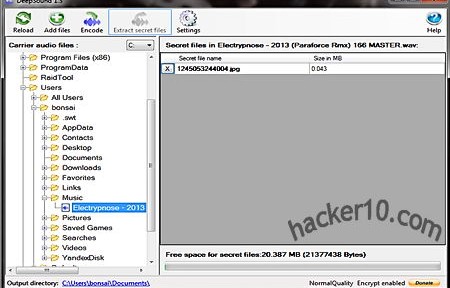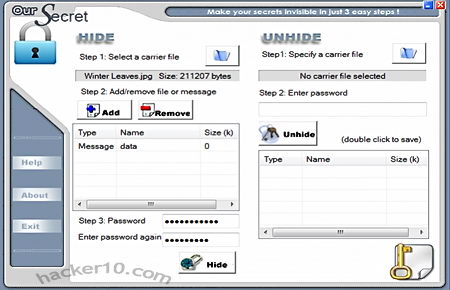DeepSound is a steganography tool to hide any kind of data, from text to photos, inside sound files, for extra security everything can be encrypted using AES256-bit and only available with the correct password, the modified audio file will play as normal and nobody should notice it contains hidden data inside. The program interface is very simple, it comes with a file browser to manually peruse the directory where a suitable carrier sound file can be found, when password protecting the data you will not be asked to confirm the black dot covered password twice, if you make a typo you will not notice it until it is too late, it will be best if you test the file after creating it to make sure everything works as expected.
Encoding or extracting data can be quickly executed using shortcuts, the program settings allow you to graduate output quality ratio from low to high. If you are going to create an audio CD with hidden data the developer advises to disable volume normalization in the CD burning software to prevent data corruption that would stop hidden files recovery, a one page help manual with screenshots is included, you are not likely to have to read it.

This tool can only hide data inside Waveform Audio File Format .wav and Free Lossless Audio Codec .flac sound files, these are not very common files, .wav is normally uncompressed, perfect to hide files inside, but the files are very large and not usually used for music, only small sounds.
FLAC is a royalty free open source alternative to proprietary .mp3, .flac files are compressed and suitable for music albums, supporting metadata and album covert art, if you are going to hide data it will probably look less suspicious inside a .flac than the inadequate .wav file format, and it will be easier to distribute a .flac file given its smaller size. This application could also be used to watermark copyrighted music and track down the source if it is later found leaked in file sharing networks, but converting the file audio format to something else would get rid of the hidden watermark.