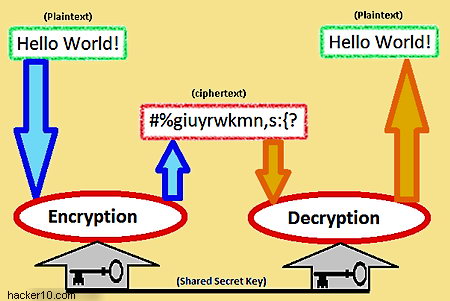The Advanced Encryption Standard, aka AES, was selected by the National Institute of Standards and Technology (NIST) after a 5 year process in search of an encryption algorithm capable of protecting sensitive government informationwell into the next century and to replace the obsolete and aging Data Encryption Standard (DES) used until then.
The AES cipher is now the standard symmetric-key encryption algorithm for the US Government, this encryption cipher was not only chosen for it’s security, AES arithmetic is based on XOR operations and bit shifts making it fast.
AES is sometimes referred to as Rijndael, a wordplay based on the names of the two Belgian cryptographers who invented AES, Joan Daemen and Vincent Rijmen, strictly speaking Rijndael it is not the same because AES has a fixed block size of 128 bits and a key size of 128, 192, or 256 bits and Rijndael can be specified with key and block sizes in any multiple of 32 bits, with a minimum of 128 bits and a maximum of 256 bits.

The AES cipher has been approved by the NSA for encryption of TOP SECRET information but just using AES is not enough to make sure nobody can crack it, the implementation of the algorithm is important too, that is why the US Government announced that “The implementation of AES in products intended to protect national security systems and/or information must be reviewed and certified by NSA prior to their acquisition and use“.
Encryption algorithm used by the US Government
The US Government established that information classified as SECRET could be safeguarded using AES with key lengths of 128, 192 and 256 bits while TOP SECRET data must use AES with 192 or 256 bits key length, AES offers a sufficiently large number of possible key combinations to make a brute force attack – trying every possible key- impractical for many decades.
Technological advances, roughly, double the speed of computing processors every year, in a scenario where encryption software using the AES cipher has been correctly implemented, if the attacker were to be someone owning state sponsored resources, i.e. a large network of supercomputers, in theory, cracking AES encrypted data might be possible in around approximately 50 years at the earliest.
Technical reading: NIST Computer Security Division