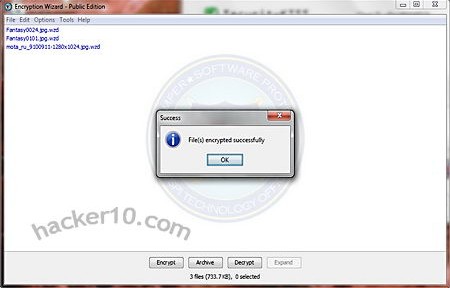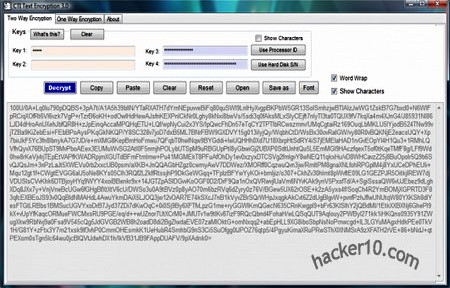Developed by the US Air Force Software Protection Initiative, a unit building cost effective cyberdefences against nation-state class threats, Encryption Wizard is a portable program to encrypt files using AES128-bit. Java allows this tool to work across operating systems (Windows, Linux, Mac, Solaris), there is no need for administrator rights to execute it, Encryption Wizard can be carried in a USB thumbdrive.
Easy to use, dragging and dropping a file inside the window will start the wizard to secure your files, your password will be checked for dictionary words and you will be told how secure it is, a password generator showing the entropy bits is available in a different tab if you need it. After encryption the original files can be kept or securely wiped, additional options include encrypting your files with PKI/X509 digital certificates, or a smart card (CAC/ PIV) and you can choose to add metadata to an encrypted file which will help indexing software to locate it, right clicking on an encrypted file will also show its MD5 and SHA256 checksum hash, the developers claim that if anyone forgets the passphrase it is not possible to decrypt the file.

If you are going to encrypt multiple files you can compress an encrypt them in a single archive that will result in the extension .wza, individual encrypted files use .wzd, encrypted archives work the same way a password protected .rar file would, storing multiple files inside one. The software comes with a brilliant pdf help manual full of screenshots and clear instructions, there is no mention in the manual of being able to use Encryption Wizard to secure top secret documents, the manual recommends its use to encrypt financial information, send emails to soldiers and sharing files in between organizations using incompatible encryption solutions, it gave me the impression that it has been created to encrypt the day to day business of the private soldier (rosters, wages, assignments).
This tool is included in the US Army Lightweight Portable Security (LPS) secure Linux distribution and there is a Firefox addon to easily encrypt and decrypt files during upload/download. An Encryption Wizard Government Edition FIPS140-2 certified is available for US Federal Government employees and contractors.