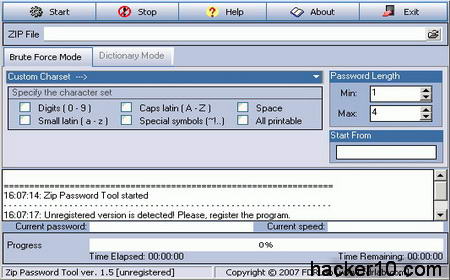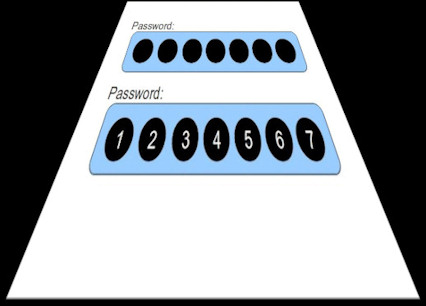Computer IP showing after VPN disconnection
It is inevitable that either because of a shaky ISP connection or some other network or software problem your Internet connection will drop at some point and if you happen to be using a Virtual Private Network proxy to browse the Internet when your VPN disconnects, you will not get a visible warning and you will carry on browsing or sharing files peer to peer as normal with your computer IP exposed for everyone to see.
The worst part of your VPN connection dropping out and not getting a warning is that you will not realize of this and your anonymous Internet surfing will have been compromised without you ever knowing, your OpenVPN software normally automatically reconnects after the VPN connection has dropped but by then your computer IP will have been compromised.
How to stop a VPN disconnection showing your computer IP?
Use an SSH tunnel for anonymous Internet surfing instead of a VPN
One option is to use an SSH tunnel instead of a VPN, when you have your browser configured to browse the Internet through an SSH tunnel when the Internet connection goes down for whatever reason the browser stops working, as simple as that.
The downside of using an SSH tunnel is that you will need to configure every single application to go through it but once you have done it once this is not difficult, your SSH tunnel provider should be able to provide you with instructions.
Most anonymity providers are jumping into the VPN bandwagon and there are not many SSH tunnels providers left, some of the ones I know of are Cotse, VPNSecure, and JTAN ProShell.
Another advantage of using an SSH tunnel for anonymous Internet browsing instead of a VPN is that it is very easy to make it work in all Unix systems, it does not matter if your main operating system is Linux, Solaris or NetBSD instead of Windows. When you use an SSH tunnel for anonymous Internet browsing you do not have to rely on the OpenVPN software given by VPN providers, which usually is closed source.
If you use an SSH tunnel for anonymous internet surfing you will also have two IPs at the same time, your real computer IP in one browser, not configured to go through the SSH tunnel, and your anonymous SSH tunnel IP to be used with a second browser to visit sensitive sites.
It is fairly easy to set up your own private SSH tunnel on a cheap shared Virtual Private Server if you know about Unix and are comfortable with the command line. Setting up your own private VPN server on the other hand normally requires a dedicated server which makes it much more expensive and not economically worthwhile for a single user.
Get a VPN provider that protects your privacy from VPN disconnections
Not all VPN providers are made equal and some of them have realised that there is a huge privacy problem when the VPN connection drops and your computer IP is exposed without warning, some VPN providers are starting to include a new feature to stop your browser from accessing the Internet unless it is through the VPN.
There are few VPN providers I know of that provide this at the moment, one of them is Hide My Ass which has a secure IP bind which forces your specified application to only work behind their encrypted VPN. Another VPN provider that will protect you against disconnections is IdealVPN it comes with software called VPNGuardian that shuts down your Internet when the connection breaks.
Always ask a VPN service if they have they have protection against disconnections revealing your real IP before buying their product.

Use a software application to stop IP exposure after VPN disconnection
VPN LifeGuard: Open source freeware application that will cease all traffic (P2P, browser,etc) in case of VPN disconnection. It can automatically reconnect the VPN and there is a portable version available, it only works with PPTP.
VPNCheck: VPNCheck will disable your web browser or any other specified application to stop your real IP being exposed when your VPN connection breaks.
VPNetMon: VPNetMon prevents unsecured connections after your VPN connection goes down, VPNetMon will close down the specified applications when your Virtual Private Network disconnects.
Use a firewall to force all your applications through the VPN
Using a software firewall you can tell it to allow applications to connect only through the VPN, including your browser, the only downside to this is that firewalls all have very different configuration settings and you will probably need to read the documentation or ask at some computing forum about how to bind your browser with your VPN connection.
The firewall that comes with Windows has few configuration options, Comodo Firewall can be customized to your taste to stop all Internet browsing that does not follow your established rules like going through the VPN.