PRTG (Paessler Router Traffic Grapher) Network Monitor is a Windows only free monitoring tool to scrutiny network traffic and evaluate performance (i.e. availability and usage), it enables network administrators to find out the CPU and memory load providing live readings. This network tool displays very detailed information with easy to understand graphs allowing you to see what traffic is roaming through your network, PRTG Network Monitor comes preconfigured with templates for various devices, it can analyze any device attached to your computer network, including routers, servers and firewalls.
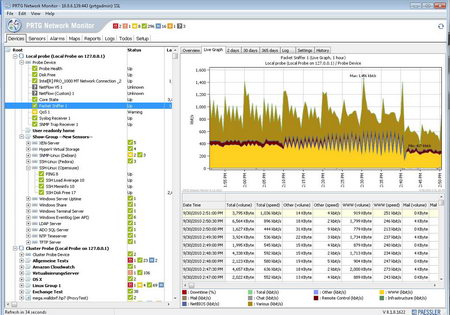
Understanding network usage is fundamental to optimize it and avoid bandwidth bottlenecks, network monitoring software helps you discover traffic jams and troubleshoot network problems. The software is comprehensive, it has an intuitive multilingual interface that can be password protected, access is possible using an Internet browser locally or over the Internet, using an iPhone/iPad app (called iPRTG) or using a Windows GUI. A system tray balloon will immediately notify you of problems when they occur, if you are away from your computer just set up notifications to your email or mobile phone via SMS, the free version comes with 10 sensor types (over 100 sensors in the commercial version) looking at TCP/IP connectivity, HTTP, SMTP, FTP, SSH, etc.
PRTG Network monitor includes a packet sniffer that makes for a good alternative to Wireshark, it can monitor network users capturing packets and find out what websites they visit in real time, if you suspect an unauthorized person is using your wireless network this home network software will help you find out their hardware MAC address and what they are doing, once you choose the network adapter you would like to monitor (i.e. wireless or Ethernet) you can instruct PRTG to log all captured traffic to review it later on.You will need some basic understanding of network protocols before using this tool, other than that, it is very easy to manage.