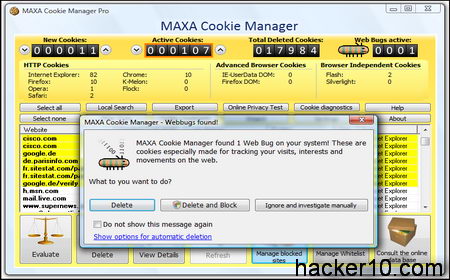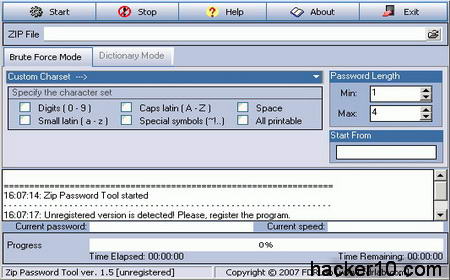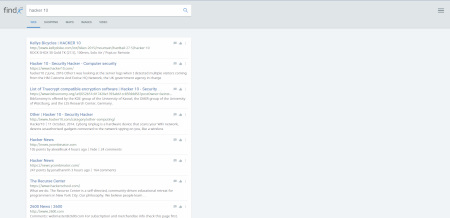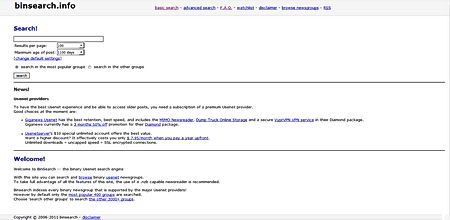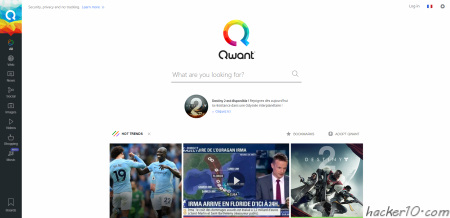Web2PDF is a free service to convert websites to PDF and it allows you to receive full websites in your email as a PDF files.
It is being sold as a service for those with limited access to the Internet but it also works fantastic to bypass Internet filters, as long as you can access to your email you can ask Web2PDF to send you via email any website in the World, whether blocked by your ISP in your country or not, Web2PDF servers converting sites to PDF are located in the United States and that is the location that will matter when you request a blocked site is sent to you.
I have tested Web2PDF requesting pornographic sites are sent to my email and it works very well with the service sending me via email a PDF that includes pictures and text.
I tried to request single pictures or single files from a website and it returns a blank PDF, the request needs to be a full page and not a single file, the PDF that Web2PDF sends you is non clickable you can not visit the links included, other than that this works perfectly well, it took 2 minutes for my banned website to be received in my email inbox, just make sure you can receive attachments.
There is no Internet filter capable of blocking this page retrieval system, it would be necessary to block your access to all email services for that. You can also use a mobile device able to read PDF files and capable of receiving email and browse the Internet this way, however data bills must still be taken into consideration.
Read websites without Internet access
If you do not have Internet access at home and normally use a Library or Internet cafe for an hour a day you can ask Web2PDF to convert to PDF all of the websites you would like to browse, save the PDF converted sites on a USB memory stick and read them with time in the comfort of your home with an E-book or any other device able to read PDF files.
If your College or workplace limits your Internet connection to only email, you can request Web2PDF the websites be sent to your email and get around the filter restrictions. Any network administrator looking at your activities will not be able to know that you are browsing the Internet and what sites you visit, at most they could see that some of your emails contain attachments and its size but not able to read the content if you use an email service with SSL encryption protecting you from from man in the middle attacks.
Web2PDF tutorial: Click to picture enlarge

To receive any website in your email as a PDF document send a message to: SUBMIT @ WEB2PDFCONVERT.COM simply write the URL you want to retrieve in the subject or body of the message and leave the rest of the message blank, you should receive a copy of the requested website in your inbox in a few minutes.
Read a website anonymously without leaving logs
You can use Web2PDF if you do not have a proxy server and want to anonymously visit a site without anyone knowing and leaving no logs on the server, if you request the site is sent to you via email the only IP logged by the site you are reading will be the Web2PDF computer IP address, I have checked this on my own server and Web2PDF bot identifies itself as ISP VolumeDrive located in Clarks Summit, Pennsylvania, United States.
VolumeDrive is a data centre, I am assuming that is where their automated bot resides, although Web2PDF itself has its headquarters in Lithuania (Europe).
I do not know the maximum number of websites you can request to be sent to your email but there is a cheap premium option that removes that limitation, allows you choose the paper quality and it removes their company logo from the PDFs sent to your email.
Search the Internet using your Email
If you are not sure of the website URL address you want to retrieve, you can use a service called Web2Mail that works like Web2PDF and has extra features, it will not send you PDF files it uses HTML files instead which reduces the size of the email.
To use Web2Mail to search the internet via email you just input the search words in the email subject, send it to their address at WWW @ WEB2MAIL.COM and you will get a reply with your internet search results in your inbox in 5 minutes.
Web2Mail also allows you to set up Email subscriptions to your favourite web pages, you don’t need to request them all the time, you can set up Web2Mail to send you a copy of certain website daily or weekly to your email inbox.