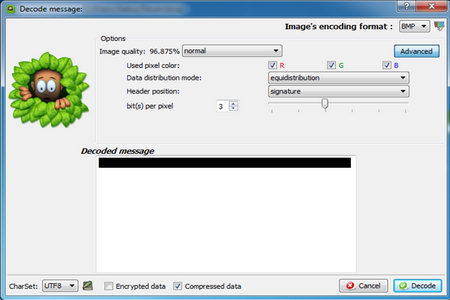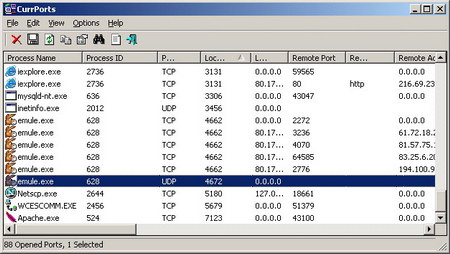Why should I use an online password manager?
Most Internet users have at the very least a dozen Internet passwords, probably more, unless you are Einstein it is impossible to make a very hard to remember an ideal hard to crack password using special characters with small and capital letter cases and remembering all of them. Users end up creating an easy to guess password or reuse the same password across many websites.
While online banks are normally secure, with their fair share of failures, the main pitfall is that an easy to hack website, such as an amateurish run forum in which you might have registered will have its database stolen, even if you don’t care about having that forum account stolen, a black hat hacker is likely to try if the stolen passwords and usernames have also been used for your Facebook or email account.
Online password managers allow you to use unique extremely hard to crack passwords and remembering all of them, they also save you time by not having to type your username and password every time you login into a site, entering the pass and user automatically for you.
Ten online password managers
Note: Some of these password managers are only free for a certain length of time or have limited features in their free version.
Xecrets: Online password manager from the makers of Axcrypt, a free open source encryption software, Xecrets will not store your master password on their servers, only briefly in memory during the time you are visiting.
LastPass: Online password manager compatible with all browsers, it can also be synchronized across them. LastPass offers storage of encrypted secure notes in your account, all of the data is encrypted using 256-bit AES implemented in C++ and JavaScript to perform encryption locally on your computer, nothing in plain text is sent to their servers. There is support for USB keys, Yubikey, one time password and a mobile version of this password storage application.
PassPack: An ideal online password manager to share secret passwords with your team, Passpack has special features enabling secure password sharing online, PassPack never sees your passwords on its unencrypted form. PassPack also offers a desktop password manager client available for Windows, Mac and Linux that syncs all of the passwords, online and offline data is encrypted using AES256-bit cryptography.

Norton Identity Safe: Free online password manager that will save you time filling in forms, you can use Identity Safe to store passwords and credit card numbers. An incorporated toolbar will also tell you if a site is secure using a green and red button, this protects you from phishing sites
DashLane: It stores addresses, phones, usernames and passwords, credit card info and more in a secure vault locally stored in your computer and syncs it across multiple devices. You can keep track of your online purchases, login is automatic with form filling, everything can be managed using a single dashboard. Data is encrypted in the server using AES-256, there is a technical paper on Dashlane site explaining their security implementation.
Password Box: All passwords are encrypted using the standard AES-256 bit algorithm, with forms where to store you credit card details and sharing capabilities in between other Password Box members, data is synced across devices, you can use it on any Internet web browser no matter what operating system.
StickyPassword: Paid for password manager with encrypted notes that can be used offline and synced on the cloud. If you don’t trust the cloud Sticky Password allows you to disable this feature and use it exclusively offline, autofill will save you time when entering usernames and passwords and you will be prompted to save new ones if they are not found in StickyPasswords, all major browsers and mobile devices are supported.

OnlineCrypto: Android and iPhone password manager using AES 256bit encryption, everything is encrypted and synchronized online. OnlineCrypto uses a Google account for authentication and Google servers to host your encrypted data but it never transmits your masterpassword.
Clipperz: A zero maintenance cross platform online password manager with nothing to install, Clipperz uses a bookmarklet or sidebar to create and use direct logins. There is also an offline password manager version of Clipperz to take the passwords with you if travelling. Password strength indicator, application locking, SSL secure connection, one time password and a password generator are some of the features this online password manager offers.
How safe are online password managers?
In order to make sure all of your online passwords are in good hands, you should look for these features in a good online password manager:
- A safe sound cryptography algorithm is being used (i.e. AES, Blowfish, etc)
- All of the encryption is performed on your computer before being sent to their servers
- Your connection with the password manager is made using Secure Socket Layer (SSL) encryption at all times
- No backdoors are included other than resetting your forgotten master password sending you an email
- There is support available in case you have problems
- Browser and operating system compatibility