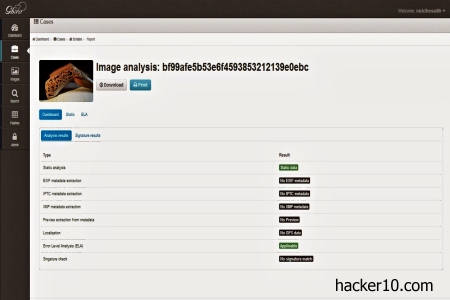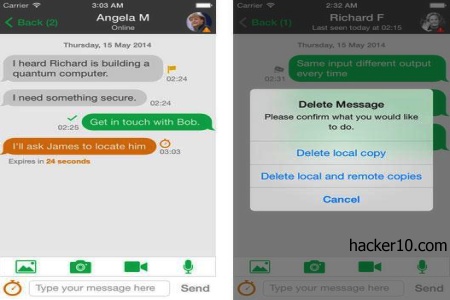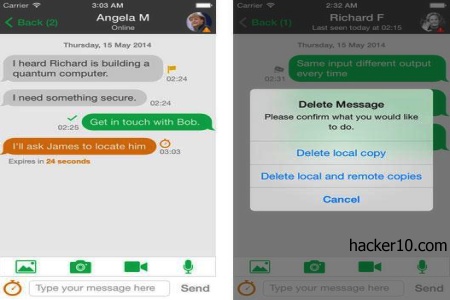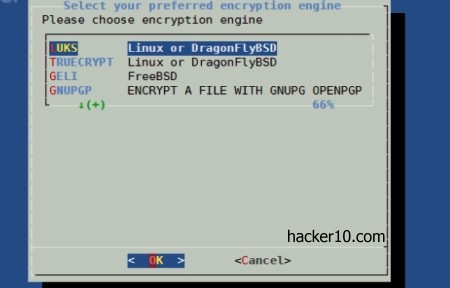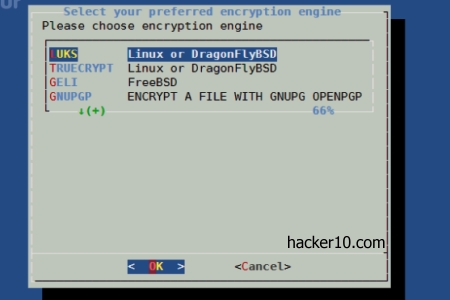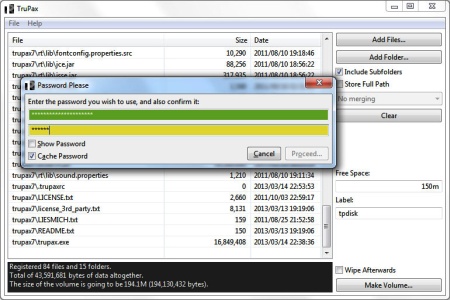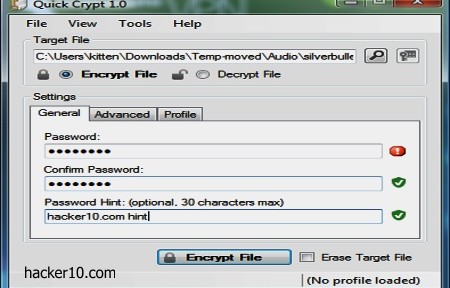Maidsafe is a decentralised Internet platform where users contribute computer storage space, CPU power and bandwidth to form an autonomous ecosystem, the more people join the network, the more resources are available. A denial of service attack or censorship attempt would be extremely arduous to carry out in such environment where there is no central server or DNS.
Maidsafe’s client application is called SAFE (Secure Access For Everyone), when you upload data everything is automatically shredded and encrypted using the uploaded files as part of the public key encryption scheme, the password is never transmitted to the network, there is no way for others to see what you uploaded. Data is distributed across multiple servers, replication and Distributed Hash Tables intercedes to deliver the files when part of the servers holding chunks of your data go offline. MaidSafe maintains 4 encrypted copies of your data and moves them around nodes as they are available.

If you would like to access more data than you have been allocated by the network and do not wish to donate more of computer resources you will have to pay for the access using Safecoins, MaidSafe’s own cryptocurrency that can be bought or exchanged by another currency at alternative cryptocurrency markets.
A project like Maidsafe has the potential to deliver apps, host websites or store films without fear of the server being subpoenaed or taken down by an abusive regime. With the files divided and stored encrypted in different locations, it is not feasible for state entities to wiretap a central server and track the downloaders.
The code is open source, developers have access to an open API to build apps on top of MaidSafe. Just be warned that when you donate storage space to the network, you have no way of knowing what it is being stored encrypted in your computer, this could create legal liabilities if anybody misuses the network, but until there is mass adoption it is hard to know what would happen in a case like that.
MaidSafe is a for profit company based in the UK, they make money with SafeCoins.