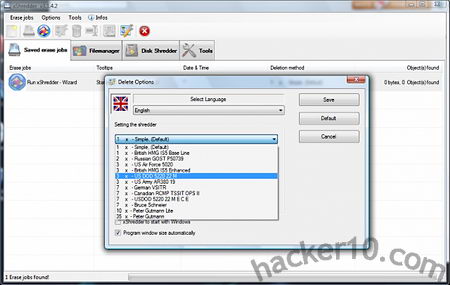Secure Eraser is a data wiping and cleaner program that makes files and folders impossible to recover overwriting them multiple times with standard data wiping algorithms. You can also use this program to completely wipe a partition or external storage device and overwrite free space in your hard drive where data that the user thinks was long gone is still recoverable with specialist tools if it hasn’t been written on with a new file.
The program integrates within Windows right click context menu to make it easy to wipe files and securely wipe Windows Recycle Bin content, or you can launch the program and manually select what file or folder you would like to wipe for good. Secure Eraser has a registry and system cleaning option to erase your Internet browsing tracks, only Internet Explorer and Firefox are supported. Another option is to securely wipe Windows temporary files, you should always run a Windows junk file cleaner once in a while even if you don’t care about your privacy you will possibly end up recovering lots of hard drive space. When I ran Secure Eraser in my computer it managed to find 4GB of temporary files that a software called Freemake Video Downloader had left inside the AppData/Local/Temp folder without me knowing about it.

Five different wiping algorithms are supported, a low security and very quick data wiping method utilizing random data, a 3 pass US DoD 5220.22-M E, a 7 pass US DoD 5220.22-M ECE, a 7 pass data wiping with a German standard algorithm, and a 35 pass data wiping with Peter Gutmann algorithm. There is a log in the program that keeps a record of all erased files in .html format, this will open everytime you wipe something, it will show you the names of the files that have been wiped and it will highlight in red any possible error, program configuration options are minimum, limited to setting the logging report parameters and nothing else.
The program is free for non commercial use, with a splash screen showing from time to time, the help manual is only available in German but I don’t think you will need to read it.