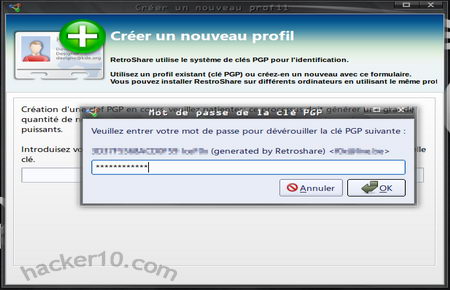Recently released for testing, EMP, is a multi-platform P2P open source messaging system with encryption. There is no central server, everything runs in your computer and the technology is similar to that of Bitmessage.
EMP has a clean tabbed interface that opens in your Internet browser, the toolbar address is http://localhost:8080 (yourmachine:port), you will see tabs named Inbox, Outbox, Sent, MyAddresses. The Inbox tab contains a list of the messages you have sent with the timestamp and the cryptic EMP receiving address with a Status column indicating if the message has been read.
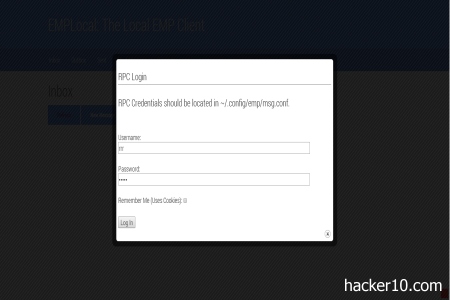
I downloaded the Windows version of EMP in Windows Vista and I was only able to install it after right clicking on the program and running it as administrator, then you click on the desktop shortcut and your Internet browser launches asking you to enter username and password RPC credentials that “should be located” in ~/.config/emp/msg.conf .
The notice seems tailored to Linux users, after tinkering around Windows the real place where I found the msg.conf file was inside Program Files (x86)/EMP and editing it with Notepad shows “user = “rpcUser” pass = “rpcPass”. Another thing is that you will have to remove the software from your computer manually, I could not see any EMP uninstall in Windows control panel, if you want to delete this program from your computer go to /Program Files (x86) and erase the full EMP folder.
The main difference in between EMP and Bitmessage appears to be that EMP has been built for performance, the client has been written with Go, also called golang, a programming language designed for simplicity and EMP purges the network of read messages, EMP is also modular, it can be embedded with other applications as part of a communication suite. Bitmessage has on its favour that they hide metadata, I can’t tell if EMP also does it, at the moment they have no documentation.
Security wise, AES256 is used for encryption and being open source means that others can review the code to find bugs, it don’t think is a bad platform but I can’t recognize any substantial reason why an average person would want to switch from Bitmessage to this new platform.