Steganography, is the science of concealing information in such a way that the existence of the message will only be known to the sender and the recipient, anyone else looking at the message recipient will not suspect there is something hidden inside or it has a meaning, this kind of covert communication is also known as security through obscurity.
Covert communications using Steganography can be traced back to 440 BC when Histiaeus shaved the head of one of his most trusted messengers and and tattooed a message on it, waiting for his hair to grow back before sending him off to deliver the message.
Computer software implementing steganography, aka stego, often uses encryption as a double safety net so that if the hidden message is ever discovered the opponent will still need a password to decrypt it.
SilentEye steganography review
This crossplatform open source free steganography software available for Windows, Mac and Linux offers a very simple and easy to use interface, SilentEye can hide messages or files inside images or sound files, at the moment restricted to .bmp images and .wav sound files but the developers plan to support data hiding inside .jpg and .mp3 files in their next release.
It is important to understand that the data you hide inside a file must be considerable smaller than the innocuous carrier, there is no perfect science to know the proportion of data that can be hidden inside a carrier, many factors come to play like data compression efficiency.
I normally hide files that take 10% of the space of the carrier file at most, after extensively using steganography to hide text messages inside images, 10% is what I have found to be the size closer to the limit allowed, you need not to worry about attempting to hide a file too big inside the carrier as the stego software will warn you of this and you will not be able to carry out the operation until the data you want to hide is reduced or you choose a bigger carrier file.
SilentEye allows you to use drag and drop to encode and decode data, the encoding window allows you to choose encoding format, output image’s quality, pixel colours used and other settings. You can type your secret message directly into the program prior to hiding it inside the file or have a .txt or any other file ready and merge it directly with the covert file.
Besides the pretty interface this free steganographic software has a plug-in system to integrate new cryptographic algorithms, sound AES encryption being already available at present time and you can encrypt your data before hiding it.
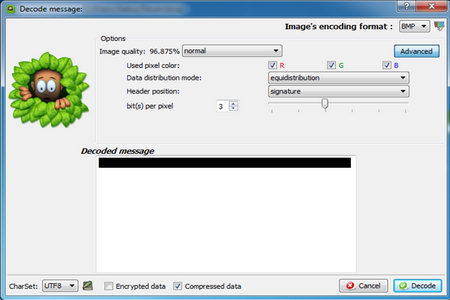
Conclusion open source stego SilentEye
You can find more advanced steganographic software but few of them are as easy to use as SilentEye is, the best part of this free stego tool is that it is open source and it allows anyone with coding knowledge to write plugins for it. Source code is also available for download and you can compile SilentEye yourself.
I do not think that hiding messages in .bmp and .wav files is good enough as these files are normally huge in size and very little used nowadays and it would suspicious for people to exchange songs as a .wav
Once the developers release their planned plugins to hide data inside .jpg and .mp3 files, SilentEye will be one of the best and easier to use steganographic tools for people who want to get the job done with a point and click mouse, totally suitable for newbies with little computer knowledge.

Leave a Reply