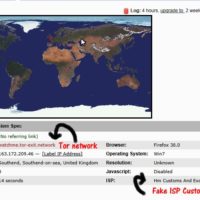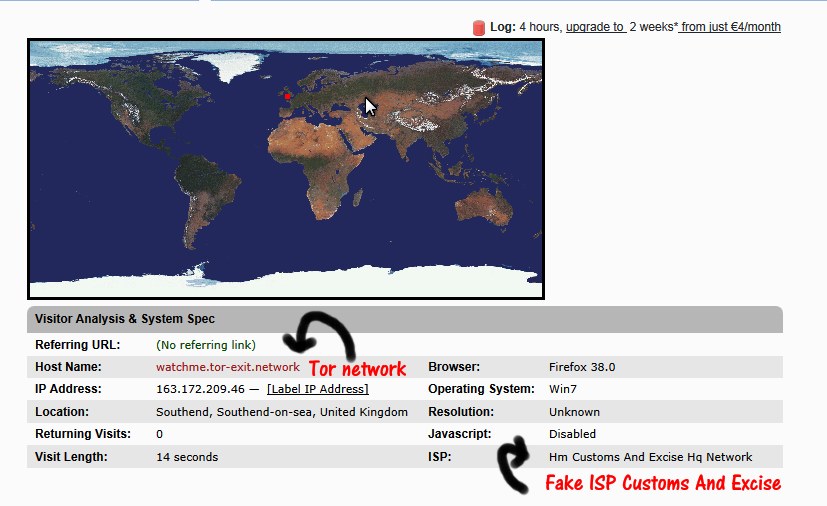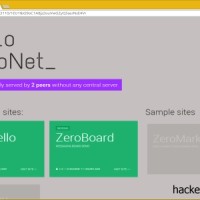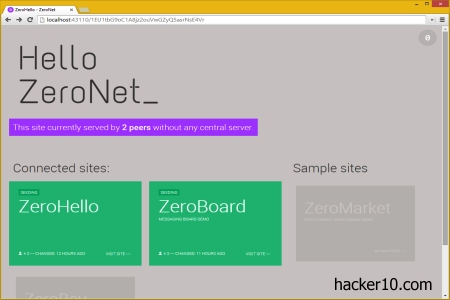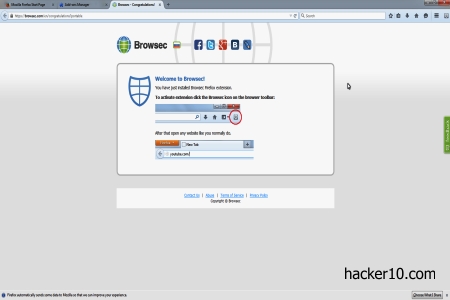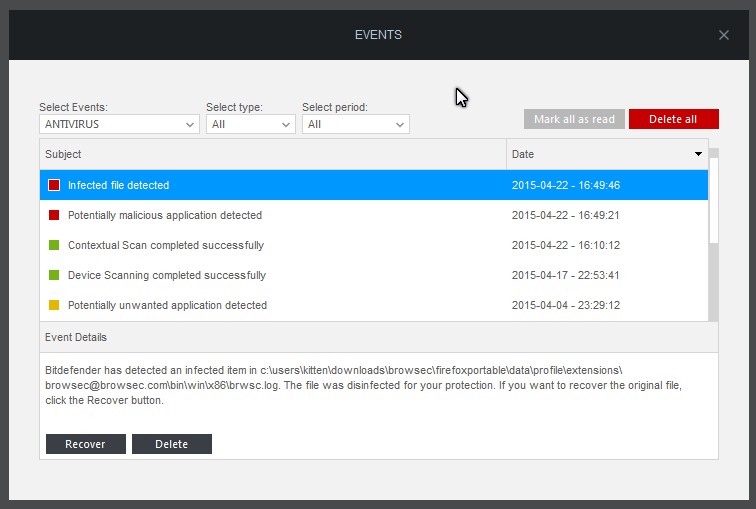One of the most private email communication systems consists in using Tor or a VPN to connect to a free webmail service and encrypt the messages yourself with PGP, this method gives you privacy and anonymity. Thunderbird+Enigmail, or GPG4Win can do that and it won’t cost you a cent, the problem is the time and learning curbe it takes to do this.
Encryption built-into the webmail service might not as secure as doing it yourself but if the company claims are true, encryption secure and their privacy policy trustworthy, it is a really easy way to secure your email messages.
Atomic Mail: Free encrypted email service with aliases, zero access encryption and no advertising. Atomic Mail is a new privacy email service based in Estonia compliant with European GDRP privacy laws. You can use it to send password protected emails to people using an insecure email providers, when you send a password protected email only the link to the message hosted in a secure server is sent and not the content.
Proton Mail: Company keeps minimum logs and can not read your data as the inbox is encrypted. Servers are based in Switzerland. Communicating with other Protonmail users is end to end encrypted, and emailing other email providers is done in plain text, to make the best of this service your friends should ideally be using too. the company itself can’t read your data.
Tuta Email: Email privacy service based in Germany, messages are encrypted in your browser and nobody can access the encryption keys, Tuta staff has no decryption keys, they keep no login IPs and have no way to identify customers or decrypt data. They also publish transparency reports showing how many court orders they had and what it was done about it, like, handing over encrypted data.

VFEmail: With support for PGP encrypted webmail using the interface and anonymous sign up using Tor, this service has a Tor hidden node from where you can access your account. Metadata is scrubbed from emails and your computer IP removed from the headers.
Mailfence: Email service hosted in Belgium that supports sending OpenPGP encrypted messages and two factor authentication. Seamless keystore integration. All encryption happens in the browser. Service includes a calendar and cloud document storage with paid for accounts giving you access to Android and iPhone apps to access your email using a portable device.
NOTICE: List only includes services with free option. If you are willing to pay for a privacy email service other companies you should look at are Posteo (Germany), Countermail (Sweden), StartMail (Netherlands), CodaMail (USA) and KolabNow (Switzerland).
Webmail services hiding your IP
The following email services do not encrypt your messages but hide your computer IP in the headers. I tested all of them and the sender’s IP is replaced with a neutral IANA (Internet Assigned Numbers Authority) private IP address, a range of IP addresses not linked to any country or person reserved for use in private networks, the only way to find out who sent the email is to contact the company and ask them.
Yandex: Russian email provider offering Email accounts in multiple languages, with huge storage space (10GB), beautiful interface of interchangeable themes, spam and virus filter and free storage for files and documents. Yandex strips your email from the headers but this is not a privacy service they keep internal logs of the real IP in case of abuse.
GMX Mail: Free German email provider with PGP encryption, large attachments, filter rules and mail collector as well as 10 free aliases to be able to compartmentalize different online identities. GMX finances the free email service with advertising being displayed on their page.
NOTE: Some email services will only strip your computer IP from the headers for webmail and include the computer IP in messages sent using SMTP.