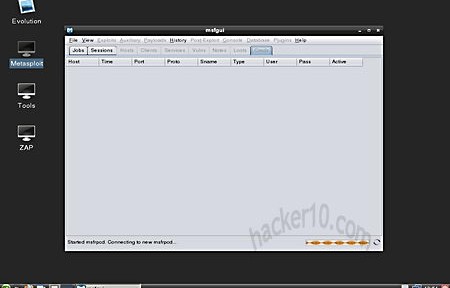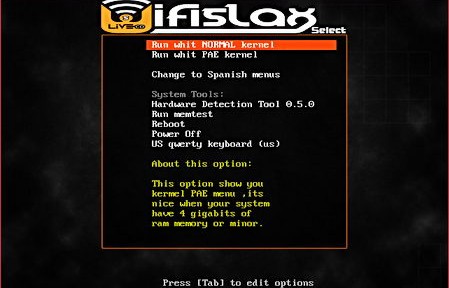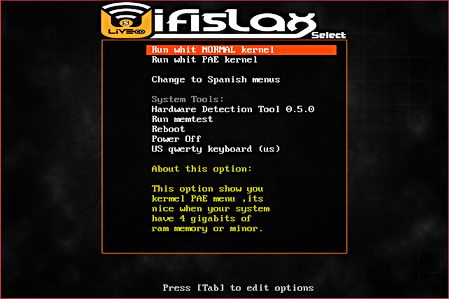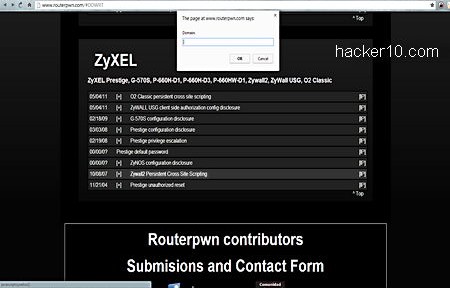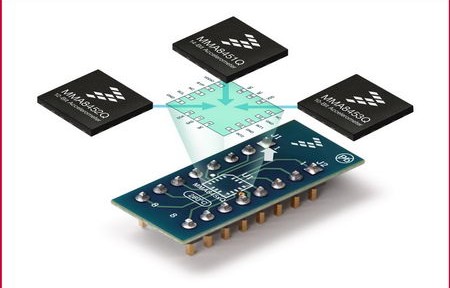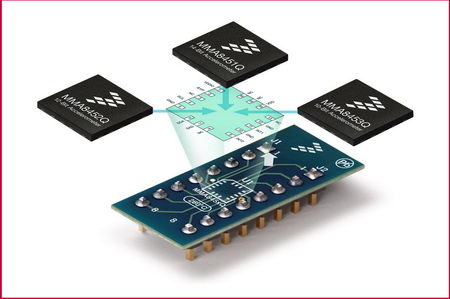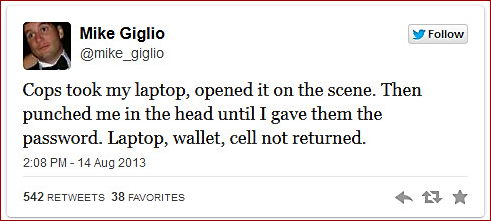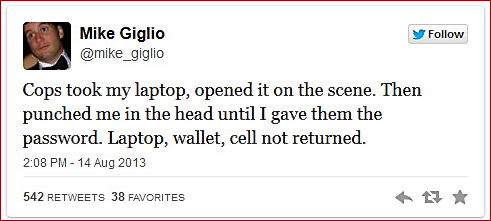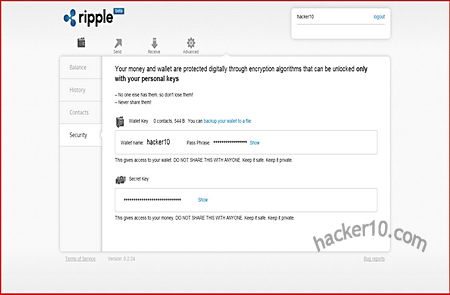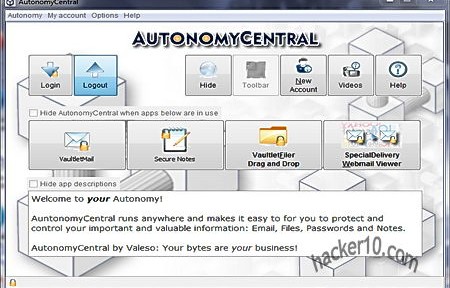NetSecL OS is a penetration testing OpenSuse based Linux distribution with the lightweight Xfce window manager. The distribution’s kernel has been hardened with grsecurity patches, a set of rules that allows for more extensive system auditing and protects you from stack overflows by making them non executable.
The latest NetSecL OS 5.0 removes Firefox and incorporates the Chromium browser, not to be confused with Chrome. Even thought they both use the same source code, Chromium does not release binaries, it has to be built from source, and it does not send data to Google, the Chromium browser has improved privacy over Chrome.
Other privacy enhancing features in NetSecL OS include Macchanger, a Unix utility to view, fabricate or forge a MAC network card address and a Firewall GUI builder to set your own system access rules.

You can run NetSecL OS as a live DVD or install it in a USB or hard drive. A .ova virtual machine is available for download from Suse Studio website for testing. The default users are root and tux and the password for both of them is linux
You can find specific penetration testing tools like the Metasploit framework , packet sniffer Wireshark, network monitor EtherApe, Open Vulnerability Assessment System OpenVas, port scanning Nmap, security reconnaissance Skipfish along password manager KeePassX, text editor Abiword, FTP client FileZilla and the open source Windows API implementation Wine, to run Windows programs in Unix.
NetSecL OS has all the tools a security professional needs to break into a network, I can see this operating system complementing BackTrack. The main difference in between both being that NetSecL OS is fixated with offensive security and not digital forensics, for example,NetSecL OS does not have image acquisition tools, in lieu BackTrack covers both fields.
If you don’t like Backtrack Ubuntu base or just want to try something new, NetSecL OS is a valuable OpenSuse pen testing distribution.