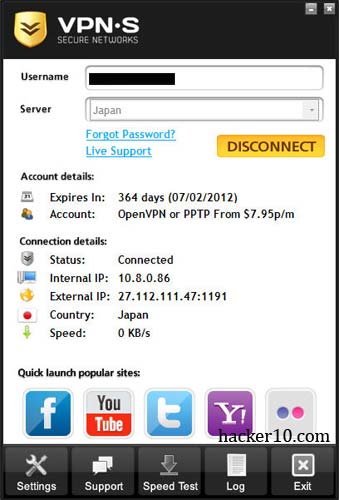REVIEW UPDATED in 2012: I have been using VPNSecure.me for one month (one year now), this premium VPN service works with Windows, MAC and Linux, they provide you with an eye candy easy to use Windows VPN client that you can download after signing up, the VPN client will warn you showing a small a pop up in the Windows toolbar if you get disconnected from the VPN for any reason.
It took 5 minutes to activate my account, accounts are created instantaneously using an automated process after payment has been accepted. Linux and Mac users get to download the VPN digital certificates, these can be generated from within your account, you should be able to run a VPN in any Unix operating system once you have the digital certificates. I have consistently used VPNSecure USA servers to watch Hulu and CWTV videos streamed online and I came across some servers blocked but a dedicated USA VPN server marked as “USA video stream” always works, their Canadian server also works fine at CTV.ca and GlobalTV.ca
While using their Japanese and Australian VPN servers download speed has never gone above 2MB, since I am located in Europe this was expected, I have used before other VPN services with servers in Australia and none of them went above 2MB either,this has to do with where you are located, maybe you can get higher speed, VPNSecure Dutch VPN server is the one giving me the best performance, around 5MB download speed when at its best. VPNSecure also provides a free disposable email address service for everyone called VPNSmail.me
The VPNSecure proxy feature
The cheapest VPNSecure option, the proxy feature (included free in the OpenVPN package) will give you a URL proxy and port number to enter in your Internet browser proxy configuration settings, it works with any browser, it is independent from the operating system, after setting it up, your Internet browser traffic will go through it while the other Internet traffic uses your real IP.
With this feature you can use a chain of two proxies with VPNSecure, you could be running OpenVPN with a USA IP and configure your Internet browser to use the Japanese IP proxy, since OpenVPN tunnels all of your computer traffic through the VPN server, this means that the IP connecting to the Japanese proxy would be the VPNSecure USA IP and not your real IP. You could use a chat program with the USA OpenVPN server and at the same time browse the internet using the Japanese proxy, and if you still need a different IP, you can start up another browser configured to run a third proxy IP from another country.
VPNSecure proxy feature seems to make for a great tool to be used in conjunction with a portable browser, if you are using a public computer and want to hide your location, you will not need administration rights and it is highly unlikely it will be blocked by the firewall. Just be warned that VPNSecure proxy feature hides your real IP but it will not encrypt your traffic like OpenVPN does, the proxy service has its uses but privacy is not one of them, it is to be used for anonymity, a total different concept.
VPN client VPNSecure.me
VPNSecure.me advantages
VPN servers are located in all continents, excluding Africa, Asia, North America and Europe are all covered, finding a VPN server located close to home should considerably improve VPN speed and ping rate. P2P file sharing is allowed at VPNSecure, there are no bandwidth limits except at their Australian server that has a 50GB monthly allowance, I can guess that this is because bandwidth in Australia is known to be expensive.
Every time I have contacted support at live chat they have been very helpful, you are not dealing with a call centre here, you are dealing with VPNSecure owners and you notice the difference by going the extra mile to help out. Besides live chat, available at Australian day time since VPNSecure HQ are in Australia, you can open a ticket that gets logged and it is accessible from within your account. VPNSecure privacy policy is one of the best around, there is no logging of visited websites and connection logs are erased after 24 hours (their claim), payment is processed by a third party which means no credit card details are stored by VPNSecure, all the data that can be found in your account is the email address you have given.
VPNSecure.me supports PPTP, OpenVPN and browser proxy configuration, it is cross platform and it works with mobile devices, including the iPad, Android and iPhone. Connection ports can be changed on request.
VPNSecure.me disadvantages
I am hard pressed to find something at fault with this VPN service but not wanting to leave the section blank I will mention that support is only available during Australia daytime which is night time in Europe, the company location could also be of concern for people fearful of privacy violations, I don’t know Australian privacy law, but I doubt it is any different from any other western country.
I would recommend you to use VPNSecure trial option before paying for a full month, in my experience, using the VPN from Europe the average download speed I have been getting is around 2MB for USA servers, 3.5MB for EU servers and 1MB for Asian servers, it can vary a lot depending on days, weekends being the worse IMO. I don’t do file sharing and their server speed is enough for me to watch online video but it could be different for your needs.
Conclusion VPNSecure.me review
If you want a VPN provider that works with all operating systems and mobile devices (L2TP), with excellent customer support, servers located in North America, Asia and Europe, a top notch privacy policy with no personal details stored and connection logs erased after 24 hours, then VPNSecure makes for a good choice.
Their prices are reasonable having into account that you get servers in Australia and Japan (expensive VPN locations) and unlimited bandwidth .
UPDATE 2012: I have updated the original post and I would like to add that since I joined VPNSecure they have added new server locations and they now offers a dedicated IP with the OpenVPN package, there is also a new SSH Socks5 client to create an SSH tunnel which gives higher speed in comparison to a VPN, my opinion on VPNSecure has gotten even better. Best of all, not once during the year I have been with VPNSecure my computer IP has ever been exposed during disconnection, a huge problem that some VPN companies have, when I get disconnected the VPN client hangs until I manually restart it.