Tribler is an open source bitTorrent client developed by the Delft University of Technology, TU Delft, in the Netherlands. What makes this program different from the other dozen file sharing clients is that it includes a unique built-in peer proxy bouncing technology routing data across multiple peers before reaching its final destination. Just like in Tor, three different random nodes are used to stop a rogue node operator from finding out who is downloading a file.
The first peer proxy encrypts data to block other nodes from seeing the content of what it is being forwarded, only the person requesting that file is able to decrypt it. The peer proxies don’t keep logs of anything, seizing them will be of no help to determine past usage.
Another Tribler anti-censorship feature is that you don’t have to visit torrent sites to find files, the software is currently using central trackers and indexers but if they are ever taken down, Tribler can search the network to find user submitted .torrent files that don’t have to be uploaded to sites like The Pirate Bay or Demonoid.
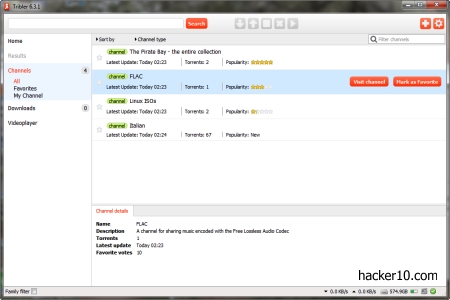
Besides security, Tribler has dozens of attributes to help you manage torrent files. You can locate torrents using Tribler integrated search box or in what they call “Channels“, a collection of user generated files that can contain movies, ebooks, photos, games or music, anybody can create them. I was able to find new movie releases and TV series in no time and without any spam. The program crowd sources filtering, channels have a “Spam” button next to them, when enough people are annoyed and click on the button, the channel gets buried, meanwhile good quality content can be boosted in search results clicking on a “Favorite” button next to the channel.
You can give a descriptive name to Tribler channels you create, sadly many people are not bothered with this or don’t know how to do it and I found channels named “Grandma PC” or “ElderScrolls“. To know if the content is worthwhile watch out for the star rating next to each channel, it lets you know how popular it is, saving you time by not having to click on each folder to see what is inside.
Important things to be aware of: When you first start Tribler you will not see any channel, it took me ten minutes for the first 30 user generated channels with content to show up, this increased to 50 channels in another ten minutes, the longer you stay on the network, the more content will appear. Another thing is that the software will automatically create a folder with your Windows username on your desktop to store downloads, make sure that your Windows username is not your real name or change the folder name in settings.
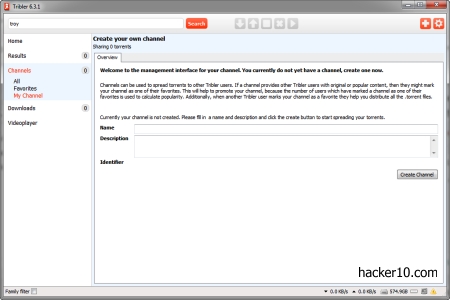
If you are browsing the Internet at the same time as you download a torrent in the background, right click on the torrent and change the default unlimited bandwidth allocation to avoid slowing down your browsing, and before downloading a big movie, it is best to stream part of it with Trible integrated VLC media player. Tribler also allows you to copy the magnet link, see the number of seeders, list the trackers announcing the torrent and it has a family filter that will not stop you from seeing porn thumbnails in Tribler main window. I read in Tribler forums about other users having the same porn problem, the developers seem to be aware of this and are working to fix it.
Regarding anonymous downloading, be extremely careful, the technology is in testing mode, not all downloads are anonymous. You can see a column next to the torrent file where it says “Anonymous yes/no“. My main concern is that I don’t know how willing are going to be the authorities to arrest somebody forwarding encrypted data in Tribler that happens to contain something illegal.
Tribler proxy bouncing is too new to know for sure if it can stop abusive DMCA notices from landing at the door of those forwarding traffic, but anything that makes it more difficult to find a downloader’s computer IP should be welcome.
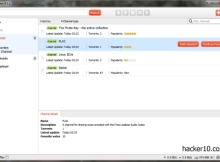
Leave a Reply