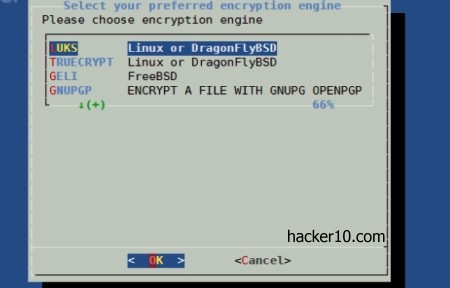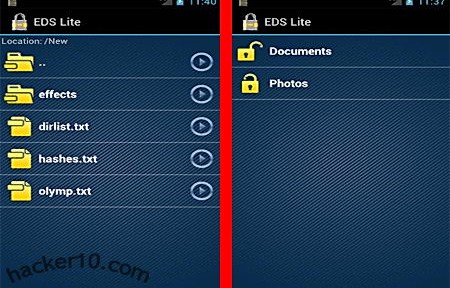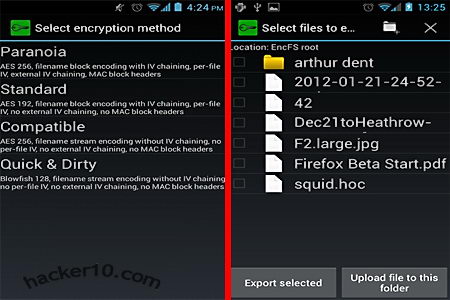In light of recent news about Truecrypt being no longer developed, I compiled a list of other encryption programs that are compatible with it.
If you have data that was archived with Truecrypt for long term storage, you should be able to decrypt it with any of the following programs.
tcplay: Fully featured Truecrypt implementation to open and create Truecrypt compatible hidden containers with cascade ciphers and keyfiles. This is a command line utility that works in Linux and DragonflyBSD, you can add a front end graphical interface with zulucrypt or Luksus.
Luksus: A terminal program for Linux and BSD that lets you encrypt and decrypt data using Geli, LUKS, GnuPG or Truecrypt. A wrapper around tcplay, Geli and cryptsetup, with a front end graphical interface for those who find the command line too difficult.
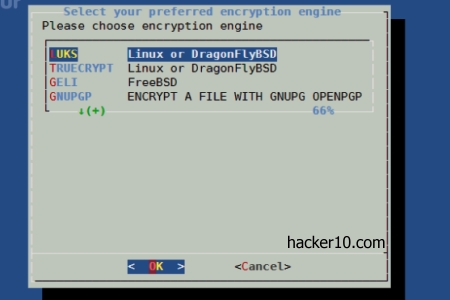
RealCrypt: An open source forked version of Truecrypt for Fedora Linux, it comes as a RPM package and it can be easily installed in Fedora using the repositories. It has a graphical interface and the same capabilities that Truecrypt has, with a different name and logo as requested by Truecrypt licensing terms. There are no significant code differences in between them.
Encrypted Data Storage (EDS): Android app that can create and open any Truecrypt container but there is no on the fly mode and data will be decrypted to a temporary file, this could be a security risk if you believe that your smartphone can be stolen as temporary data written to solid state disks is recoverable with forensic tools.

TruPax: A Java based program that can open and create Truecrypt compatible encrypted containers. I will work on any operating system that has Java installed, Windows, Mac OS, BSD and Linux. It can be used with a graphical interface or in command line mode to automate tasks.The software is open source, portable and it was coded independently from Truecrypt.
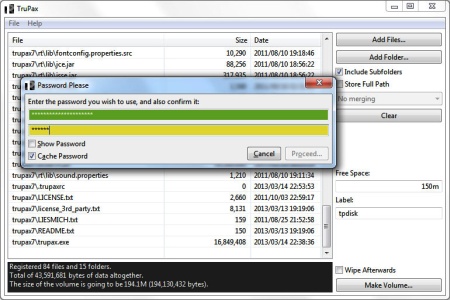
Cryptonite: Open source app that brings EncFS and Truecrypt to your Android phone, the program is still in development and intended for advanced users. Cryptonite can decrypt any Truecrypt container using your smartphone. If you want to run Android in your desktop, there is an open source project that has ported it to PCs and can be installed as if it was a Linux distribution. This will give you a bigger screen when decrypting data.