Every time you use a search engine to look something up on the Internet personally identifiable information will be collected by all major search engines. The search terms submitted to the search engine, as well as the time, date, and geographical location of the computer carrying out the search will be logged and stored.
The search words you enter are often stored within search boxes in your browser, your computer will normally cache those words and pages you visit, your searched for terms can be retrieved by anyone with access to the hard disk.
Do you really want search engines like Google or Bing to know everything you search for on the internet?
What information do search engines keep?
1) IP Address: Your personal computer IP address can be traced back to you through a reverse DNS lookup with tools finding out not only your ISP but also your approximate location such as State or Province.
2) Date & Time: The exact date and time you were searching for a certain keyword will be logged. The browser you use is normally also stored in search engines logs.
3) Query Terms: The terms your searched for will be stored.
4) Cookie ID: A unique code is embedded into the cookie and assigned to a particular computer by the search engine. It allows a search engine to learn if requests came from a particular computer, as long as that identifiable cookie is still stored in the browser Internet searches can be linked and traced back to you independently of what computer IP you use.
Notice that after some pressure from privacy groups some major search engines have begun to mask the computer user IP address on their search logs but this does not make your search history anonymous.
What information do search engines send to webmasters?
After you click on one of the results given by the search engine, your search terms are passed to the website server logs, that webmaster will know what search terms you used to find that site, the referring URL and your IP address, as well as other data like your Internet browser and operating system you are using and even your default browser language, all of this can help to identify you.

Google maps search
Privacy search engine Duck Duck Go
Your web browser automatically sends information about your user agent and IP address to the search engine but Duck Duck Go will not store it at all. This information could be used to link you to your searches and other search engines will use it to show you more targeted advertising. Duck Duck Go will go out of its way to delete that data.
At Duck Duck Go no cookies are used by default and they do not work with any affiliate program that will share personally identifiable information like name and address. Feedback at Duck Duck Go can also be given anonymous not having to enter an email address in the form (it can be left blank). This privacy search engine also allows searching via its SSL website and lots of customization options.
Duck Duck Go pulls results from Microsoft’s Bing and Google search APIs, a lot of what you’re getting are results you could find on those search engines with the added advantage that your personal privacy is respected while searching the Internet. Duck Duck Go also has its own web crawler and web index.

Duck Duck Go no logs search engine
Privacy search engine IxQuick & Startpage
IxQuick was awarded the first European Privacy Seal, IxQuick privacy search engine will not record your IP address, other data like the search queries are deleted from the log files within a maximum of 48 hours, often sooner.
IxQuick uses the POST method to keep your search terms out of the logs of webmasters of sites that you reach from their results, the major search engines on the other hand, use the GET method which allows web servers to log what search terms you used to reach them.
You can use encrypted Secure Socket Layer (SSL) connections to carry out your search stopping your ISP from snooping on you, this is of vital importance if you are using a public computer in an internet cafe, library or at work where the network administrator can easily spy on your search terms.
IxQuick uses a single anonymous cookie to remember the search preferences you saved for your next visit, it will not use cookies with a unique ID like many other websites do.
IxQuick also allows for advanced syntax search and being a Metasearcher, it pulls some of it results from other major search engines like Bing, Ask or the Open Directory. IxQuick also lets you visit the chosen page with a built in proxy, the webmaster server logs will only see/log IxQuick IP address and not yours.
I tested IxQuick search proxy on my server and it also spoofs your agent ID and operating system, identifying itself as Google Chrome and Windows 7, this is a good practice as it makes even more difficult to pin you down.
The Dutch IP IxQuick search proxy gives once reversed identified itself as Webhosting customers, making it obvious it is not an ISP but a hosted proxy, the URL entry was presented as blank in the server logs, overall, their proxy for searching in privacy does a good job at keeping your privacy online.
https://www.ixquick.com or https://www.startpage.com

IxQuick privacy search engine
Search engine Findx
This search engine from Denmark can be used to find webpages, images, videos and shopping, results are crawled by its own bot and it does not rely on Google or Bing, users can contribute to improve search results by rating them.
In Findx your search history is not saved anywhere, you are not tracked, and no identifiable information is kept, the company has a clear privacy policy easy to find. Findx claims that if required by law to share personal data they will have to comply with it, but since they do not hold anything identifiable, it is impossible for the company to provide data.
They also plan to release an Internet browser for private browsing, called Privafox in the future.
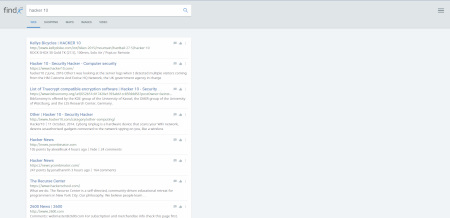
Findx privacy search engine
Usenet search engine BinSearch
This is not an anonymous Internet searcher but it is included on the list because it carries results that nobody else does. BinSearch specialises in crawling binary Usenet newsgroups results that are ignored by all major search engines. You can search for Usenet posts subject, filenames or .nfo and limit your search to certain newsgroup or timeframe.
Due to the huge amount of data that Usenet carries, results are refreshed every few weeks and old ones dropped, Binsearch crawls thousands of groups but it is not possible to index all of them, only the major newsgroups.
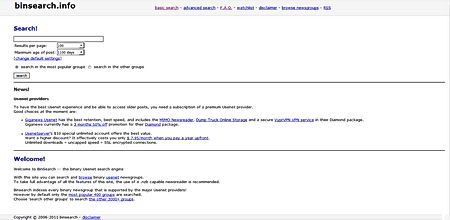
BinSearch binaries Unsenet search engine
Privacy search engine Qwant
A search engine based in France that promises not to collect your data, they do not even put a cookie in your browser, if you want your settings to be remembered you have the option of opening an account with Qwant anonymously, otherwise the search engine does not remember anything. They have a data protection staff member and their privacy policy is very well explained and clear.
Search results come from its own crawling bot complemented with Bing, you might see advertising but it is not targeted since Qwant does not track its users. You can use this search engine to find webpages, images, videos, news, shopping, music and social. There are two versions of Qwant you can access, one of them where the search engine displays results from across multiple sources, including social media, and one light URL that only displays results for webpages without pictures, this saves bandwidth.
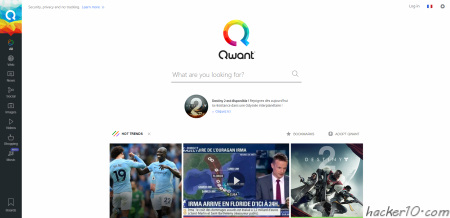
Qwant privacy search engine
Tips to search the Internet with privacy
Do not accept any of the major search engines cookies, they might use them to identify you later on, if you already have a Google or Bing search engine cookie on your computer, delete them.
Do not sign up for email at the same search engine where you regularly search, your personal email address can potentially be tied up to your search terms. Using Google and Gmail (both Google products) or Bing and Hotmail (both Microsoft products) together is not a good idea.
Mix up a variety of search engines, this will spread all of your searched terms across different companies and servers. Varying the physical location you search from can also be helpful, you can use a VPN or proxy to change your computer and country IP and delete all of your search engine cookies before starting a new private searching session.


Jill
I have been using Duck Duck Go as my default search engine and as my home page in Firefox 10.0.2 . My history and web surfing are being saved in History. I can open ‘History” in Firefox ane every site I have been to is shown. So how is this Duck Duck Go any different , if it is saving my surfing history ?
Where is my privacy here with all my surfing sites shown ? i started using it , because I understood that it did not tract your surfing , but it most definitely does so. i don’t see any difference.
hacker10
Hello,
For what you are saying, it sounds like Firefox is saving your visited sites and not DuckDuckGo.
hacker10
Fred
hacker10 is correct. Click tools, options, privacy and select under History : never remember history. That will fix your problem.
Anonymous
As the others have said, Firefox is saving your history.
Useful add-ons for Firefox are:
Add block plus
Desopa
Better Privacy
Ghostery
Better privacy allows you to monitor LSOs being planted on your system
Ghostery shows the shpcking monitoring done by facebook and google even for non members.
hacker10
People worried about Firefox, or any other browser, saving the sites they visit all they need to do is to use “Private Browsing”.
Firefox>Start Private Browsing
hacker10
Anonymous
@Jill on 29 February, 2012 at 10:36 pm
You are really dumb. That’s not your search history being recorded online. That’s your own browser. Search in private browsing mode or in Firefox go to Options > Privacy then configure your browser not to remember your search history. You can also delete your search history at any time from your browser.
The search engine you use can protect your search history from being stored on some online server to be used against you in the future. Your Internet Browser is on your own PC, not on the Internet. They can only get at the search history in your browser by seizing your computer from you.
hacker10
Hello Cain
It is not a problem that Google powers a search engine as long as logs are not kept by the independent engine and Google is not able to log the third party user IP, Startpage is also powered by Google and it is a great privacy search engine, but I have now decided to remove Gibiru from the list because I am not convinced that their privacy policy is as good as they claim to be. The information on their website is somewhat sketchy and it looks like a one man operation and not a company. Thank you for your comment.
hacker10
Anonymous
I would like to suggest users also consider using http://anonymousengine.com for anonymous searches. It uses proxy search technology to help you with anonymity for your internet searches.
Currently uses javascript encryption technology and plans are in the works for an 256 bit ssl encryption level.
Malware and javascript filtering is included to remove any dangerous sites you might visit.
Anonymous
Unless a “search engine” is offshore of the usa, and https, its not one you “want” to use. You can use google and yahoo, but do keep in mind they may as well be named “NSA-FederalReserve-google” and “NSA-FederalReserve-yahoo”. Its your masters watching you.
Karl
With regards to @Jill…I too have the same problem. I have gone to the address bar and typed in….www. and a list of previous address are shown. I an using Firefox(browser) and Duck duck Go(search). I have never remember history box checked in firefox. can anyone tell me why my searched addresses are being stored?
Dubious grifon
Karl. When using the privacy tab on Firefox, your previous sites are not stored. If you see them, they are on the unprotected tab.
Willy
Running “C Cleaner” formerly CrapCleaner will clean anything stored on ANY browser you run on your computer. If you don’t trust your browser’s privacy settings, this is a more direct method.
Search Encrypt
Search Encrypt is another good one
Brian
thanks for this great data…….. I personally use duckduckgo as my search engine inside Chromium (the independent open source browser, not the Google “chrome” browser that was developed through Chromium and re-engineered to become the ‘vacuum cleaner’ of today, and sucks almost all of your personal data. I also keep a second browser handy, which is Epic, another revamped Chromium browser, but engineered to protect you (according to them….) and your privacy. Which one is best I don’t know but so far, so good with both. Chromium has access to far more extensions than Epic, but I assume this is because Epic is wary of your privacy regarding ‘Extensions” themselves becoming ‘eyes and ears’ of corporate/governmental espionage…….. again, not at all certain of this as fact? I use only a top notch VPN as a buffer between the internet and my browsing and computer activities, and one that protects my general IP activity, not just protection when ‘browsing’ only. It’s solid protection if you are working with all the above in place, as it keeps your, your bank accounts and your searches in your own hands, not blasted out there in the computer web universe that was set up to spy on your interests and activities in the first place…… the internet is no longer the simple, straight forward ‘surfing’ joy that it used to be back in the day of Windows 3.11 and OS2 warp…………… today it’s an exercise in dodging monster bullets and with speed…..
Abha
Infinity Search is privacy search engine