Chrome Secure Shell is a terminal emulator, you can use it to access a remote server from within your browser, it replaces PuTTY in Windows and ssh in Mac/Linux computers. Secure Shell can emulate most things any xterm Unix terminal can do. Secure Shell runs hterm, an HTML terminal emulator written in JavaScript, it does not provide SSH access on its own but it can connect to any server running sshd on any port and it will be as secure as ssh. Executed commands are sandboxed inside the browser, this stops malware from spreading to your computer.
Combined with a shell account the Secure Shell Chrome extension could be used to bypass Internet filtering. With sparse Linux command line knowledge it is possible to launch the Lynx browser in the remote server and access filtered websites, or use the Alpine email client or irssi IRC client within the shell.

SSH server login might be accomplished with the traditional username and password or the much more secure digital certificate authentication system, this makes credentials theft very laborious. You can change shell settings like font size, cursor blinking and font colouring with some tinkering and spending time reading Secure Shell help file.
A few native terminal features missing are X11 forwarding, SFTP to upload or download files, Syslog (data logging for auditing) and you can’t call multiple terminals but you could obtain a background process running in the shell account with the screen command for multi tasking.
It would not make sense to have this extension in a Linux computer, since all Linux OS come with a terminal. Windows users are the ones who should be thankful that there is no need to install CygWin any more in their computer, Secure Shell brings simple Unix access to the browser,
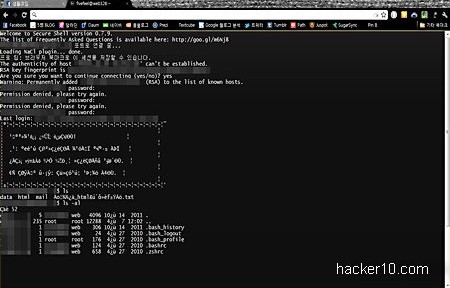
Leave a Reply