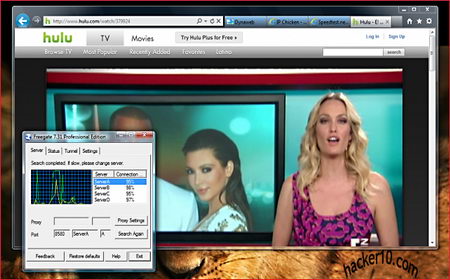TrulyMail wants to be a secure email replacement and it allows for easy sending of encrypted emails, including encryption of email subject, body and attachments, as well as return receipts, automatic digital signatures and cancellation of messages after they have been sent (and not read).
TrulyMail good points
TrulyMail stops spam easily because it is invitation based (similar to whitelisting), you know the sender of the message is the real sender and you can track which messages were received by the recipients and which were not, TrulyMail knows when your messages are delivered.
This E-mail client for encrypted communications also has advanced message management features like an enhanced address book, email filter, spell checker, HTML email messages, colour coding message tags, voicemail messages and delaying the sending of your message for some time. Another great feature at TrulyMail is that it will read your emails out and loud with a robotic voice with just the click of a button.
I found very useful that TrulyMail has a portable version, this allows for installation of the email client in a USB thumbdrive and the possibility of sending encrypted email from a public computer minimizing the risk of interception by the network administrators.
TrulyMail is also compliant with the HIPPA, a US law that requiring healthcare professionals to communicate protected health information securely so that nobody can intercept it.

TrulyMail interface secure email client
TrulyMail bad stuff
If you want to send an email to someone using another email client they will have to give it up and download TrulyMail instead, although the developers claim to be working on a message viewer for those not using TrulyMail.
This secure email software only works in Windows and since your friends will need to be using TrulyMail to read your encrypted messages, this means that anyone using a MAC or Linux computer will not be able to receive your encrypted emails. The interface is only available in English (US), and the software it is not open source.

TrulyMail Email client update
Review TrulyMail Conclusion
This free email client makes it easy to send and receive encrypted email messages to your friends, if you know nothing about how PGP/GnuPGP works and want to email data securely then TrulyMail will fulfil your needs.
However, the problem I see is that both parts need to be using TrulyMail email client, you could as well learn about how PGP email works or download Thunderbird with the Enigmail plugin, this way it won’t matter what email client your friends are using, as long as they can decrypt PGP messages. I can not see myself telling my contacts what email client they must use and I also like to have control over my encryption keys.
Even if you do not use encryption, TrulyMail still makes for a great free email client with some very nice features.