ShadowSocks is a cross platform socks 5 proxy available for Windows, Mac, Linux, Android and iPhone, the proxy can pierce corporate or ISP firewalls and access censored sites. If you find yourself in a situation where OpenVPN traffic is blocked or throttled, ShadowSocks is a good alternative to a VPN and it can be installed in OpenWRT routers to tunnel the entire network traffic.
The software tunnels and encrypts your Internet browsing, if you want to use an Instant Messenger or BitTorrent, you will have to configure those programs settings to use the applicable Socks 5 proxy and port.

The program comes with a graphical interface from where to select a server IP, if you have your own server, or choose one of the available ShadowSocks public server IPs, port, password if needed, socks 5 proxy, encryption method and time out for requests. It would be moderately difficult for somebody who is not familiar with proxies to use ShadowSocks, the online help manual is clear but it contains technical terminology.
ShadowSocks Android version has a configuration option to bypass tunnelling for all sites located in China so that the proxy is only used for foreign sites which are the ones blocked by the Great Firewall of China. Unfortunately you need a rooted device to use ShadowSocks in Android and it only works with Wi-fi, the developers aim to add G4/LTE support in the future.
ShadowSocks asynchronous I/O technology makes browsing the Internet faster than OpenVPN but that in the end speed will depend on the server load and ping even if the protocol is light on resources. The greatest benefit of using ShadowSocks is that it is easy to set up your own ShadowSocks server on a cheap VPS, I personally would prefer surfing the Internet with OpenVPN or an SSH tunnel unless OpenVPN did not work and SSH ports were blocked.
Notice that this program has been designed as an anticensorship tool and not to make you anonymous on the Internet.
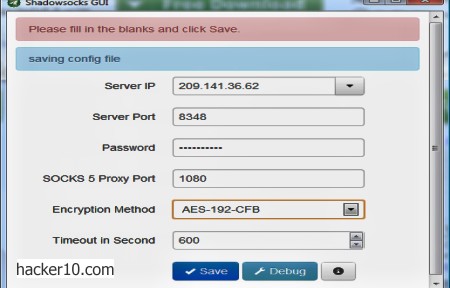
Leave a Reply