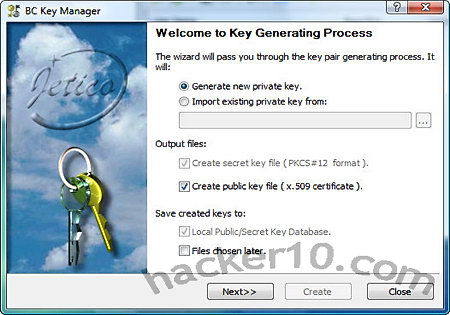A VPN tunnel sets up an encrypted data connection in between your computer and a remote server, any request you make to download or upload data, like viewing a website or making an FTP transfer, will be routed through an encrypted tunnel stopping third parties from eavesdropping on the content, your own ISP will not be able to log and find out what sites you have visited, all they will see it is the address of the remote VPN server your are connecting to and the port used.
Virtual Private Networks are often used by remote workers to connect to their company server and by home users who want to stop third parties monitoring them, VPNs get around Internet censorship, protect your Wifi connection at public computers and give you a different computer IP located where the VPN server resides.
A Virtual Private Network can not speed up your Internet connection, it will limit the available bandwidth to that of the server, you will never get more bandwidth that the one the VPN server has available, if the VPN is located far away from your country the ping rate will suffer, for best performance, always try to use a VPN as close as possible to your home.
Some insecure VPN protocols are used in conjunction with IPSec, a protocol to secure traffic on IP networks, IPSec will implement encryption and authentication in VPN protocols that lack it.
Virtual Private Network different protocols
Point-to-Point Tunneling Protocol (PPTP): Commonly used in Microsoft products, the PPTP protocol specification does not describe encryption and authentication, it simply tunnels the traffic. Microsoft runs an improved version of the PPTP protocol with encryption, supporting 40-bit and 128-bit, but numerous vulnerabilities have been found and PPTP it is not considered secure, this protocol should be used as a last resort.
Layer Two Tunneling Protocol (L2TP): An improved version of PPTP, not secure by itself but often implemented with IPsec, L2TP/IPsec encrypts the data transmission and also provides integrity. Some smartphones like the iPhone will not work with OpenVPN unless it has been jailbroken, you can use L2TP in those cases.

Layer 2 Forwarding (L2F): Developed by Cisco, this tunnelling protocol does not provide encryption, L2F was designed to tunnel PPP traffic.
Secure Socket Tunneling Protocol (SSTP): It encapsulates PPP or L2TP traffic through an SSL connection, supporting AES encryption, this protocol is only available in Windows since Windows Vista SP 1 version, it has been integrated into the remote access architecture of Windows, SSTP VPN tunnels can be established on top of IPv6 based networks.
What is OpenVPN?
OpenVPN is not a VPN protocol, it is an open source application to establish a VPN tunnel, it uses SSL/TLS encryption and it can get through firewalls.
OpenVPN software uses a preshared key or digital certificate to authenticate with the VPN server, many VPN providers provide their own VPN client, this customized VPN software is based on the original open source OpenVPN program, the typical VPN provider adds some extra features, e.g. server location map, brands it with its name and makes an eye candy interface, the security and inner workings principles remain the same.
Virtual Private Network and Email
Because many VPN services provide a no logs service, some spammers take advantage of it to send mass emails, many VPN providers block sending of SMPT email through the tunnel.
To stop spammers, VPN services allowing sending of email will limit the number of messages that can be sent in a given time, other VPN services will whitelist your chosen SMTP to allow that specific customer to send email through an specific service that it is not an open relay which is what spammers use most, a solution to send email through a VPN is to use webmail.