ProxyDNS is a proxy service designed to access geographically restricted services like Pandora Radio, Netflix and ABC. Unlike a VPN where you need to download software, ProxyDNS only requires you to change your DNS settings, their homepage has instructions on where to find them in Windows, Mac and Linux. The DNS could also be changed in your router, which is operating system independent, this kind of proxy works in all operating systems no matter how obscure they are, it can be used with the Xbox and Roku.
I have been using ProxyDNS for a couple of days and everything works pretty good, I managed to watch CWTV and Hulu series from abroad with no glitches, something to bear in mind is that unlike a VPN, this service has not been designed for privacy, when you visit any website not included in the DNS spoof list, your real IP will not change. ProxyDNS is using a DNS proxy so that when you request page X, the DNS server automatically swaps your IP for one of theirs in the US, this creates a situation where you can see your real computer IP on one browser tab and on the other browser tab you can watch an online TV service restricted to USA residents only, you will not even notice the proxy is there.
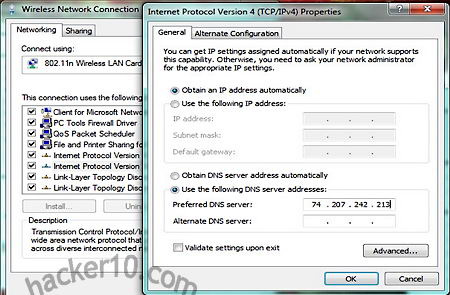
ProxyDNS is a smart very easy to use solution to access georestricted services in the US, it can access all well known TV and online radio companies, users can request new services are added to their list. The proxy is still in beta, you could have it working in your computer in under 2 minutes with no software download at a cheaper price than a VPN provider.

Leave a Reply