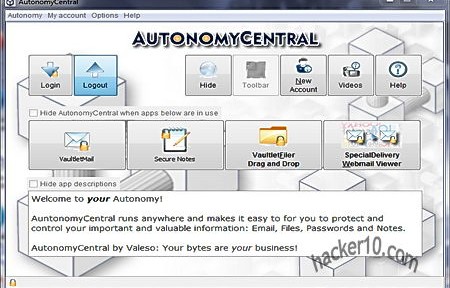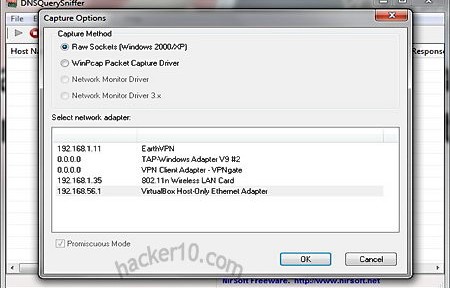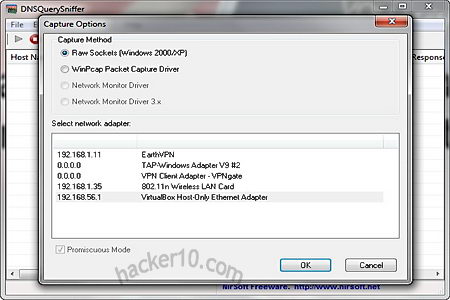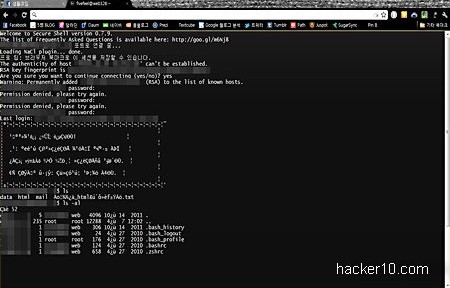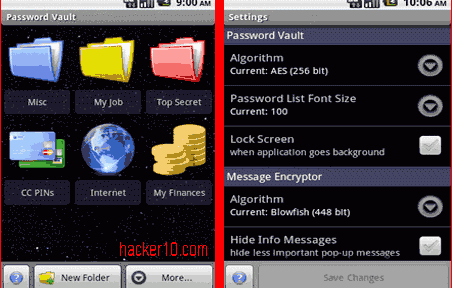Autonomy Central is a cross platform and portable Java based email service to encrypt email messages, files and notes using 2048-bit RSA key and AES 256-bit, that level of security should stop well funded attackers. Creating an account is a fast five step process for beginners, or you can choose a “Control Mode” for power users giving you more options.
You will be given a @valeso.com email address that can be used to securely communicate with other users, encryption and decryption will be automatic. If someone is using a Outlook or Yahoo address and does not have an Autonomy Central account, you can send them a Special Delivery message with a link to an online SSL viewer where the recipient can decrypt the information entering the right password that could be transmitted via SMS or phone call.

Other features of this security suite include a secure notes section where you can keep personal reminders encrypted, and a file storage service that will encrypt any file you drag and drop inside the Window. Data will be stored locally in your computer or in Valeso cloud servers depending on settings.
Autonomy Central is a highly configurable email service, advantageous for those who like to decide every single detail of their email habits but it could complicated for beginners given how many options it has.The default settings are safe for everyone in case you don’t want to spend time reading the manual or playing around with the software.
This service could be an alternative to Hushmail, with some important differences that one should consider, like not being able to use your own encryption keys, which means you have to trust the company behind Autonomy Central, and not being able to use webmail.
Visit Autonomy Central homepage
Update 2014: Program no longer supported, link erased.