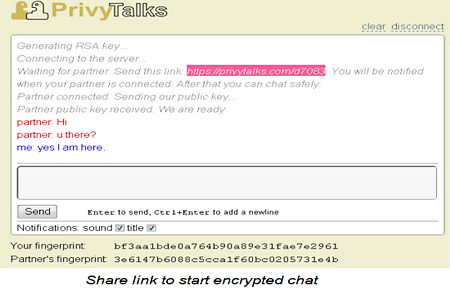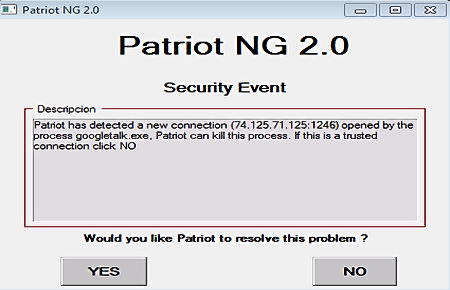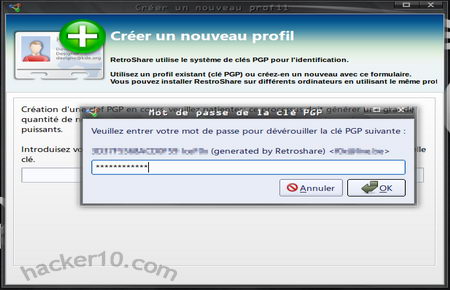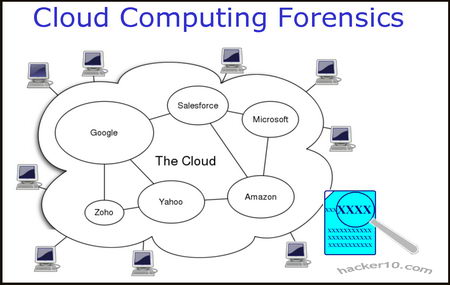Privatefirewall is an all purpose firewall with real time monitoring and intrusion detection, unlike Windows firewall that only monitors incoming connections, PrivateFirewall checks and blocks outgoing malicious trojans, in addition to monitoring computer processes and the registry which Windows firewall also leaves out. Privatefirewall is very easy to install working right out of the box after a computer reboot, it integrates tightly in the Windows Security Center disabling the built-in Windows firewall.
Running two firewalls at once could block some applications inadvertently, it is good practice to only use one, if firewalls rules were to conflict in between them there is no saying on what the network would do, to secure your computer a single firewall and a single antivirus is enough, you could run a hardware and a software firewall but once again, rules could conflict and it would not keep you much safer on the Internet.

Privatefirewall allows you to create a list to blacklist or whitelist (trusted) websites, everything that happens is logged in case you want to look up suspicious activities or just learn what certain installed application is connecting to on the Internet, emails are monitored to detect anomalies, like sending 100 emails in under 5 minutes, a strong indication that some kind of bot is doing that, the firewall rules based filtering allows for customization of individual software blocking Internet access to selected programs while letting others through.
Privatefirewall main features
- Packet filtering supports IPv4 and the new IPv6 addresses
- Antihacker protection checks software behavior to identify malware activities
- Email anomaly protection protects against own computer being used for sending spam
- Advanced application management restricts programs rights, like executing code
Privatefirewall has a multilayered approach to computer security, it controls the way applications and processes operate in your computer, it detects Windows registry key value changes and stops untrusted executables being launched by camouflaged malware, popping up an alert when that happens, the firewall is lighter in resources than Comodo and ZoneAlarm, very easy to use for newbies, it comes with three preset profiles (home,work, on the road) with semi advanced control management for experienced users, definitely much better than the built-in Windows firewall and free for personal and commercial use, it seems like a bargain, specially indicated for those wanting a firewall for their tablet or notebook due to the few resources it uses and the “on the road” profile for mobile users.