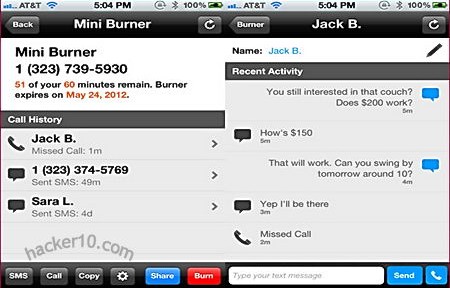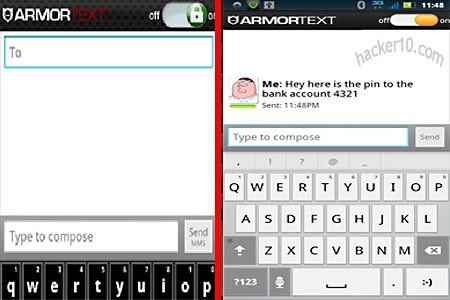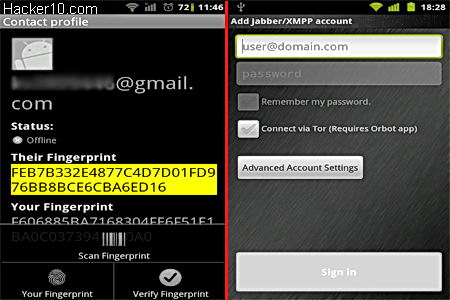Burner is an iPhone app allowing people to create as many disposable phone numbers as needed, the messages can be set to expire in a day, week or months and used to send and receive SMS, inbound calls or as voice mail, the caller ID will also be modified during outgoing calls and it can be replied to the disposable number. This app could be of use to post a throw away phone number to Craiglist or Facebook and wipe it if you get harassed or once the item has been sold.
Calls and messages go through your mobile network carrier but changing the sender ID so that it appears it came from your Burner disposable phone number, the receiver will be totally unaware and will not get any kind of warning about the sender using a disposable number. Burner interface allows you to organize your various disposable phone numbers creating new ones or erasing them. When a number is erased it will be gone for ever, future callers will hear an out-of-service message, the number could be recirculated again after a two week quarantine period.

Burner will keep logs associating your original phone number with the disposable one and disclosure it to US law enforcement agencies with a valid warrant, they do not say how long for logs are kept, terms and conditions also bar users from using Burner for “objectionable” activities, which could be anything they want.
Note: This is not a free app, only available in the US and Canada with future United Kingdom coverage planned.