When you compress files you will be saving computer hard disk space, bandwidth and speeding up data transfers, file compression is useful to get around email maximum file attachments size too. Commendable file compression tools will allow for password protecting of compressed files, the most popular file compression software, WinZip and WinRar both have sound uncrackable file encryption protection, but they are not free, they show you a nagging screen asking you to buy the software.
BCArchive is %100 free from day one and its encryption features beat WinZip and WinRar hands down, this file compression and encryption tool is multilingual, available in Arabic, Chinese, German, Farsi, Russian, Spanish and Turkish, it creates its own .bca compressed encrypted file or a self extracting .exe for people without BCArchive installed to be able to decrypt it.

BCArchive integrates nicely with Windows shell right click, encryption and compression of a file can be done using two mouse clicks, if you use a password that is too short the software will not allow you to encrypt the file forcing you to use a better passphrase, when using symmetric encryption you can choose what encryption algorithm to use, some of the available ones are IDEA, Blowfish 448, AES Rijndael, Serpent, Gost, Cast5 and 3DES, you can choose the hashing algorithm as well SHA1, SHA256, RIPEMD160 or MD5. BCArchive symetric encryption ciphers are all well known in the cryptography community and considered sound, the best is to stick to the defaults if you don’t know which one to use.
It is possible to use asymmetric encryption with public and private secret encryption keys, you can create standard PKCS #12, X.509 public encryption keys within BCArchive key manager or import your own PGP keys created elsewhere, BC Keymanager allows you to import your PGP encryption keys directly from the Internet connecting to a PGP public key server.
To encrypt files use the interface or drag and drop files inside the BCArchive window, you can compress and encrypted files of up to 2 Terabytes in size. When you view files these are extracted to a temporary folder and securely wiped when the archive is closed, for those who are geeky, BCArchive can be run from the command line.
BCArchive main features
- Self-extracting of encrypted files
- Drag and drop of files and Windows shell integration
- PGP compatible asymmetric public/private encryption keys, RSA, ElGamal / Diffie-Hellman
- Symmetric encryption ciphers, AES, Blowfish-448, IDEA, CAST5, GOST 28147-89 and 3DES
- Secure hashing algorithms SHA-256, SHA-1, MD5 and RIPEMD-160
- Data securely wiped from temporary folder after viewing
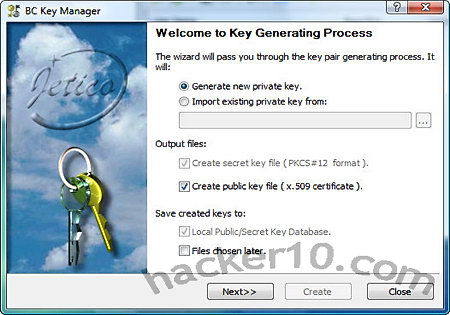
Leave a Reply