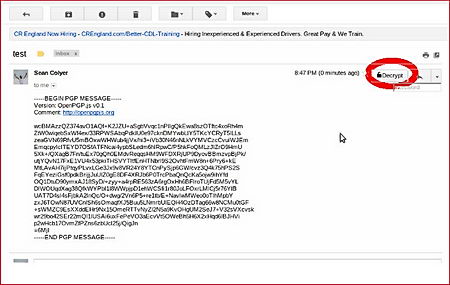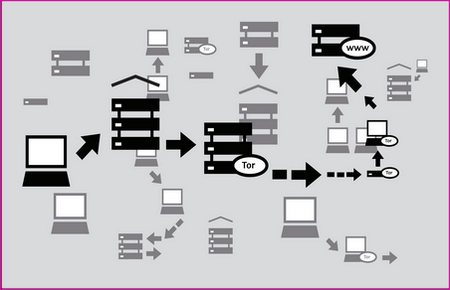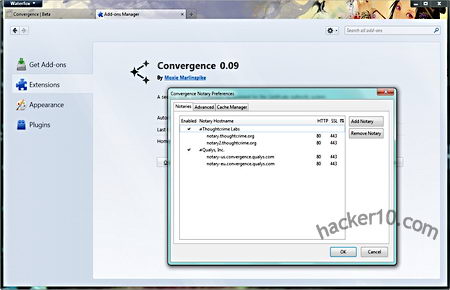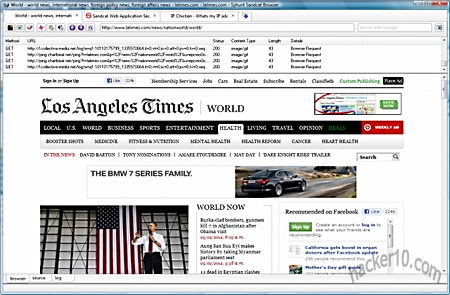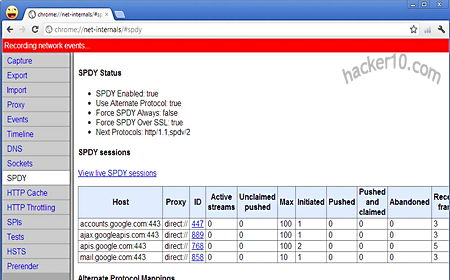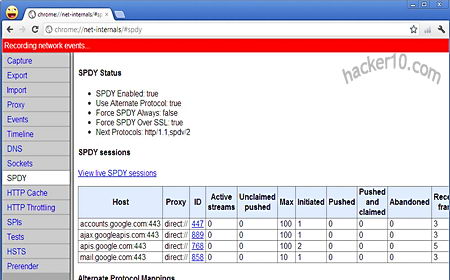Every time you create a document, take a digital photograph or edit a movie, hidden data called metadata will be embedded inside the file, that data can contain the author’s name, date, software or camera used, copyright notices and even GPS Geolocation showing the exact location where a photograph was taken. BatchPurifier is a tool to remove metadata from dozens of different files, the Lite version reviewed here only works with .jpeg images.
Metadata found on JPEG files
Camera manufacturers and image editing software companies can come up with their own proprietary metadata embedding system embodying anything the developer wants to your photographs, typically a digital JPEG image metadata will contain:
- EXIF (Exchangeable Image File Format) data automatically added to photos by all digital cameras and some scanners, details stored in EXIF show the date and time a photo was taken, camera brand and model, hardware unique serial number, exact location if the camera had GPS enabled (i.e. iPhone), and a small thumbnail of the photo that sometimes is not updated by software after you edit the image leading to a possible recovery of the original file.
- XMP (Extensible Metadata Platform) is added by software tools and it contains details given by the user, like keywords, notes, description and category.
- ICC profile contains colour management data used to be able to view a photograph in another device with different specs.

BatchPurifier Lite has a five step wizard interface guiding you through the metadata removing process giving substantial information on a side bar about what each acronym means, you can choose to only remove part of the hidden data ticking a checkbox next to each attribute, at the end you will be given the choice to save the image as new or overwrite the original file. It is possible to remove thousands of images metadata at once adding multiple jpegs or a whole folder including subfolders and even compressed .zip files with images inside.
Optionally there is no need to open up the program to clear an image metadata, BatchPurifier integrates with Windows shell menu, advanced users can use BatchPurifier from command line integrating it with a script, this could be used for example to automatically get rid of all metadata in files stored inside a certain folder .