If you encrypt your whole hard drive including your operating system you will not have to worry about wiping data, clearing the Internet browser cache, deleting temporary files and encrypting individual files, all you will have to worry about is choosing a strong passphrase that can not be broken using a brute force attack (trying dictionary words).
The only way to access a fully encrypted operating system is by getting access to the computer while it is switched on (decrytped), you will save lots of time if you decide to encrypt your full operating system, it is not difficult and there is free software for that. Windows Vista and 7 come with BitLocker Drive Encryption for full disk encryption but only the more expensive business high end editions do and it has been designed for businesses with few home user features.
Full disk encryption software without backdoor
Truecrypt (Free): It’s wizard driven menu will guide you through the whole encryption process, there are many algorithm choices, if you do not understand what they mean leave all of the default choices on, they are secure enough for everyone. Truecrypt can encrypt external devices, create virtual encrypted drives and create a hidden encrypted operating system, to be used if you are forced to give up the password.
You will find it easy to find support for Truecrypt at computer security forums and Usenet groups as it is one of the most used full disk encryption programs.

DiskCryptor (Free): Open source encryption software, it can encrypt partitions that have already data on them, it supports AES, Twofish and Serpent encryption algorithms, allows you to encrypt USB flash drives and external hard disks with automatic mounting, support for key files, option to place the boot loader on an external device.
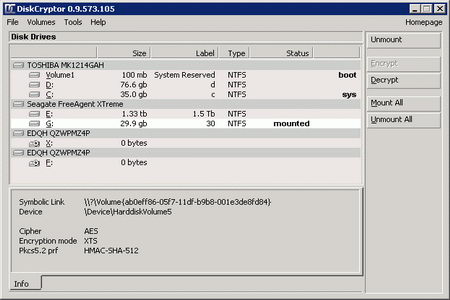
Symantec Encryption Dekstop: (Over $200): Suite of encryption applications to fully encrypt your operating system, external drive, USB thumbdrive, email and AIM Instant Messenger using PGP encryption. Software includes a data shredder. This product appears targeted at businesses, optionally it can deployed in multiple workstations using a central server.

DriveCrypt Plus Pack: (Over $100): Whole operating system encryption with AES256-bit, no backdoor, it can hide an undetectable operating system in the hard drive free space, this is useful if someone forces you give up your password, they would not be able to prove a second operating system exists, it can be used in conjunction with USB tokens for preboot authentication, login preboot screen can be changed, you can create your own.

SecureDoc WinMagic (Over $100): Encryption of laptops, USB devices and desktop computers using AES 256 bit, certified FIPS 140-2 Level 2, it supports multifactor authentication at preboot level, no backdoor but password recovery is possible if you set it up, available in various languages, extended audit logging make SecureDoc a good option for businesses.

Full disk encryption performance
I have been using full disk encryption for over 5 years, I have used DiskCryptor, Truecrypt and DriveCrypt Plus Pack, in all cases there has been no computer slowdown while I was using full disk encryption, even using it on a low performance netbook with an Intel Atom CPU showed no noticeable performance issue.
If you are a home user you do not need to worry about full disk encryption slowing down your computer activities, the software normally needs very low resources to run on.

Leave a Reply