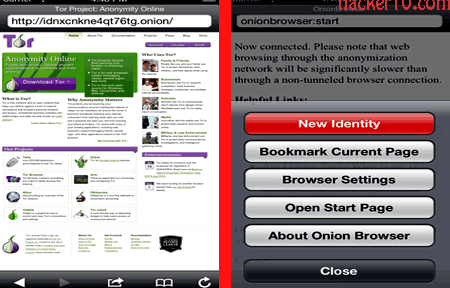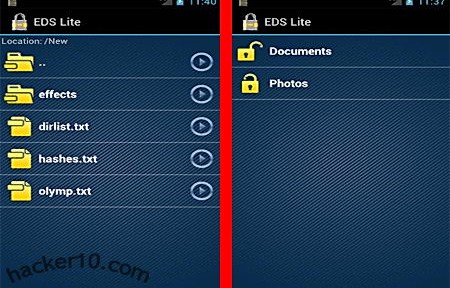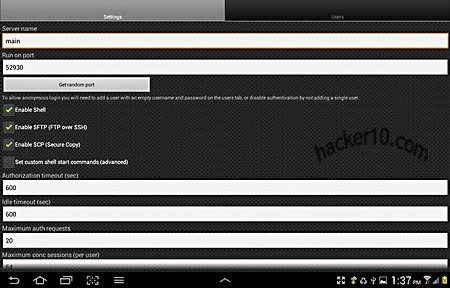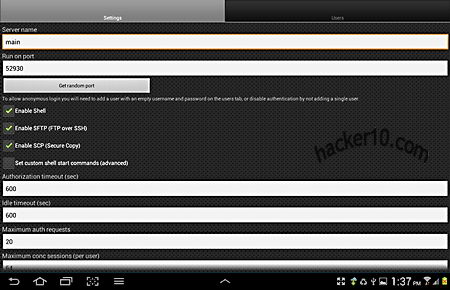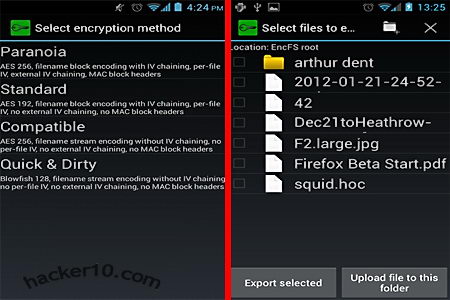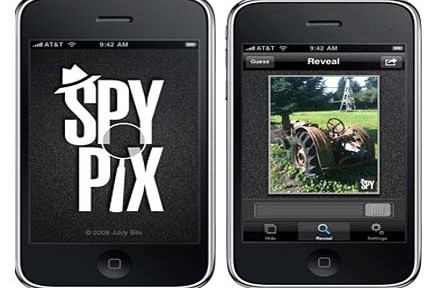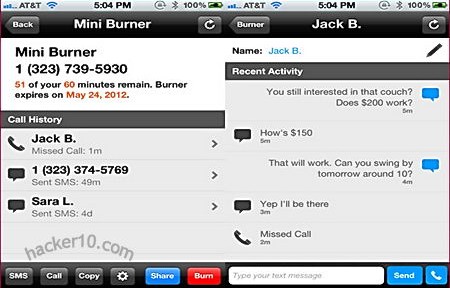The Onion Browser is an iPhone only browser for anonymous Internet browsing using your smartphone relying on the untraceable tor proxy network to hide your real IP from websites you visit. The tor network can be slow at times due to the number of nodes relaying traffic and overall network load, for browsing without file downloads or video streaming speed should be sufficient, the Onion Browser also gets around firewalls if you are using a public Wifi access point that filters traffic and blocks websites and since communications in tor are encrypted with SSL any packet sniffers deployed by the Wifi network administrator will not be able to see what websites you visit, only that you are connected to tor.
The app options include “Enable UA Spoofing” to fake the HTTP User Agent header sent to the websites you visit, it can be changed to iOS Safari to improve mobile website compatibility, or to a Windows 7 and Firefox string so that it will look like you are browsing using a desktop computer, “Cookies” can be set to Allow All / Block Third Party / Block All, a “New Identity” button will clears all cookies, history and cache requesting a new IP with a single tap, there is a way to set up bridges, unpublished tor proxy relays for those living in countries like China where tor is blocked by the ISP, setting up a bridge on this app takes some work, best if you can avoid having to apply them.
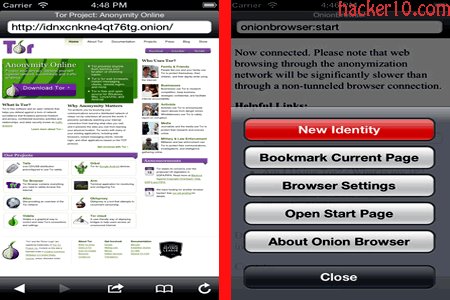
I found the app lacked bookmarking but the startup page contains a list of well-known .onion sites that will take you where you want to go. For anyone concerned about built-in backdoors the Onion Browser source code can be downloaded from the open source platform GitHub along with technical details, the app will work in the iPad too.
Note: The iPhone Onion Browser costs $1.50