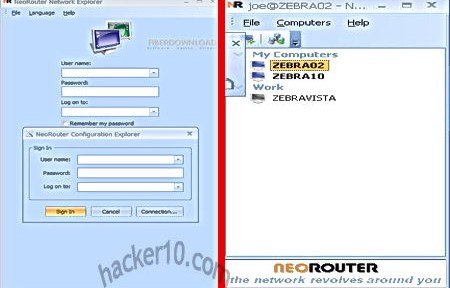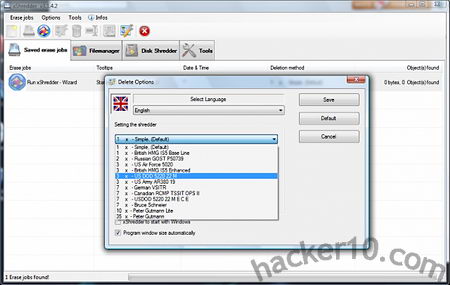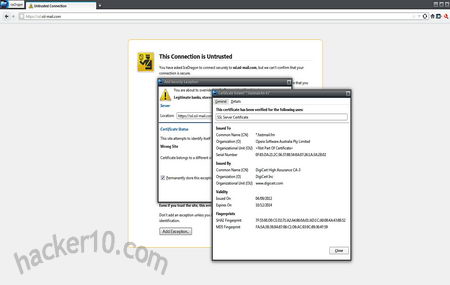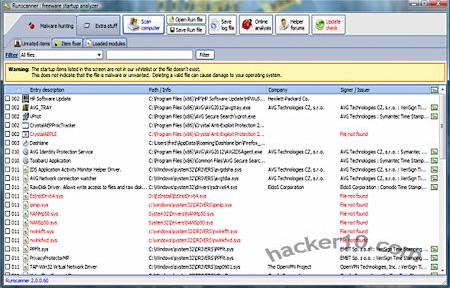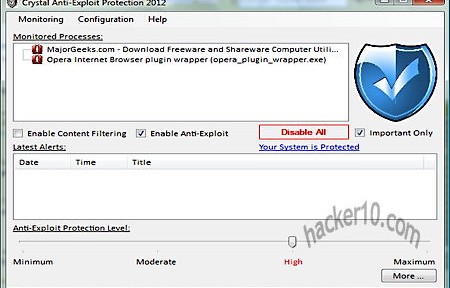Neorouter is a free application designed to remotely connect to other computers securely with just a couple of clicks and little configuration, it can be used to help a friend or family member troubleshoot computer problems giving you remote access to their machine or you can use it to connect to your home server or computer from work, to save in electrical bills the home computer can be left on standby and Neorouter will instruct it to wake up when you connect for the first time.
This VPN software allows you to bypass corporate firewalls that block P2P traffic, similar applications (e.g. Hamachi) get around firewalls routing traffic through a central server that can be at times slow depending on the number of users, Neorouter improves VPN speed relaying traffic through your router instead of a central server, it can be set up to use an HTTP or socks4/5 proxy server if necessary.

The application is available for Windows, Mac, Linux, FreeBSD and Android, consisting of a client and a server that will work as a central hub creating a virtual LAN, the server can be set up on any router using open source firmware, like OpenWRT and Tomano. There is no limit to how many computers can be networked with this application creating a P2P friends only network where to share files, play games and communicate with each other in private, the connection will always be encrypted. Capabilities can be expanded with its built-in add-ons including VNC client, Telnet/SSH and SFTP, there is also a built-in firewall.
Travellers will be happy to know that you can download a portable Neorouter VPN client that can be run from within a USB thumbdrive and does not need administrator rights.